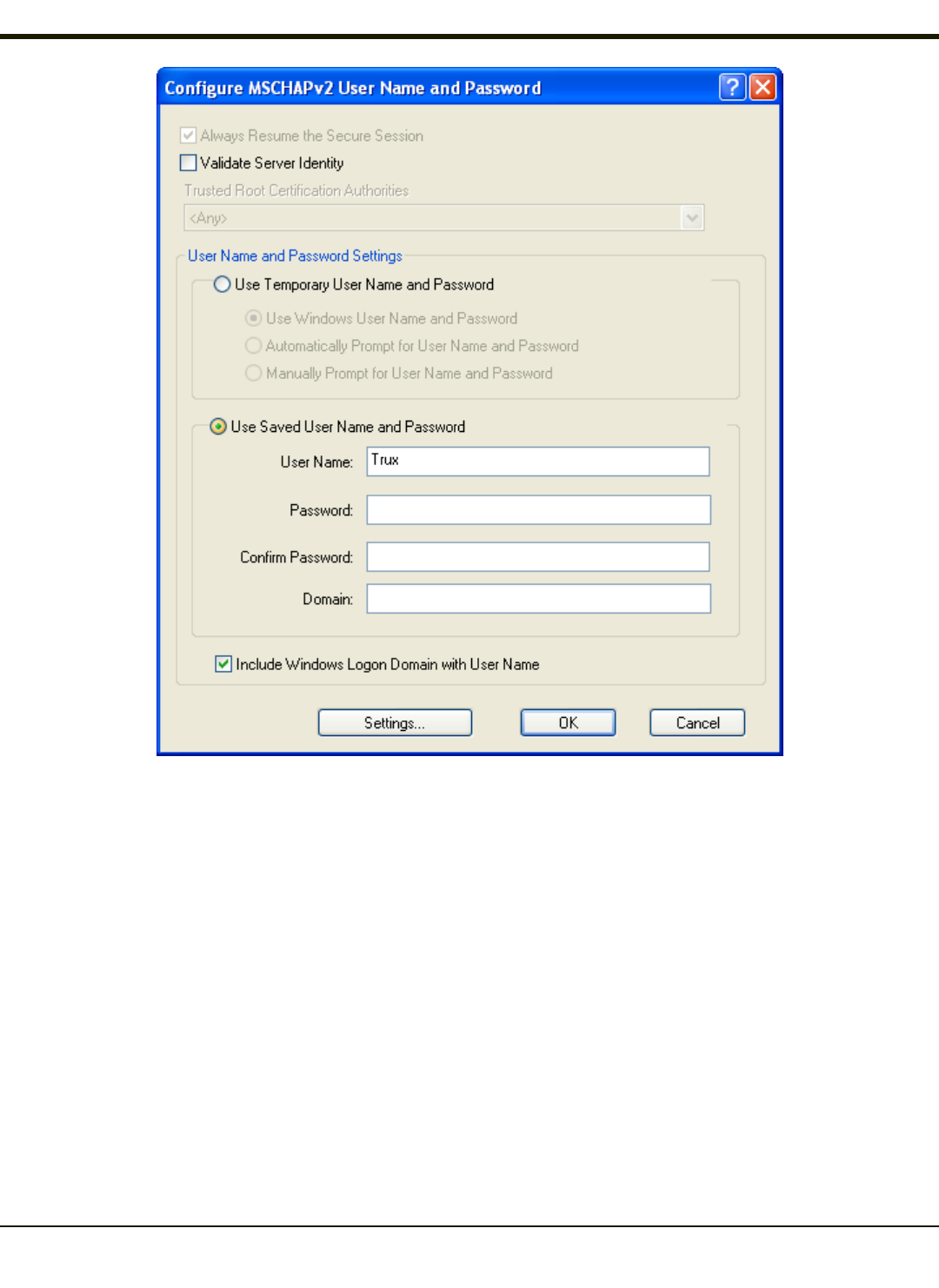
7. Make sure Use Saved User Name and Password is selected.
8. Enter the user credentials.
9. Click OK to save the credential information, click OK again to save the authentication information and then click OK
again to save the profile.
10. Make sure the desired profile is selected on the Profile Management screen. Double-clicking on any profile makes that
profile active.
4-78


















