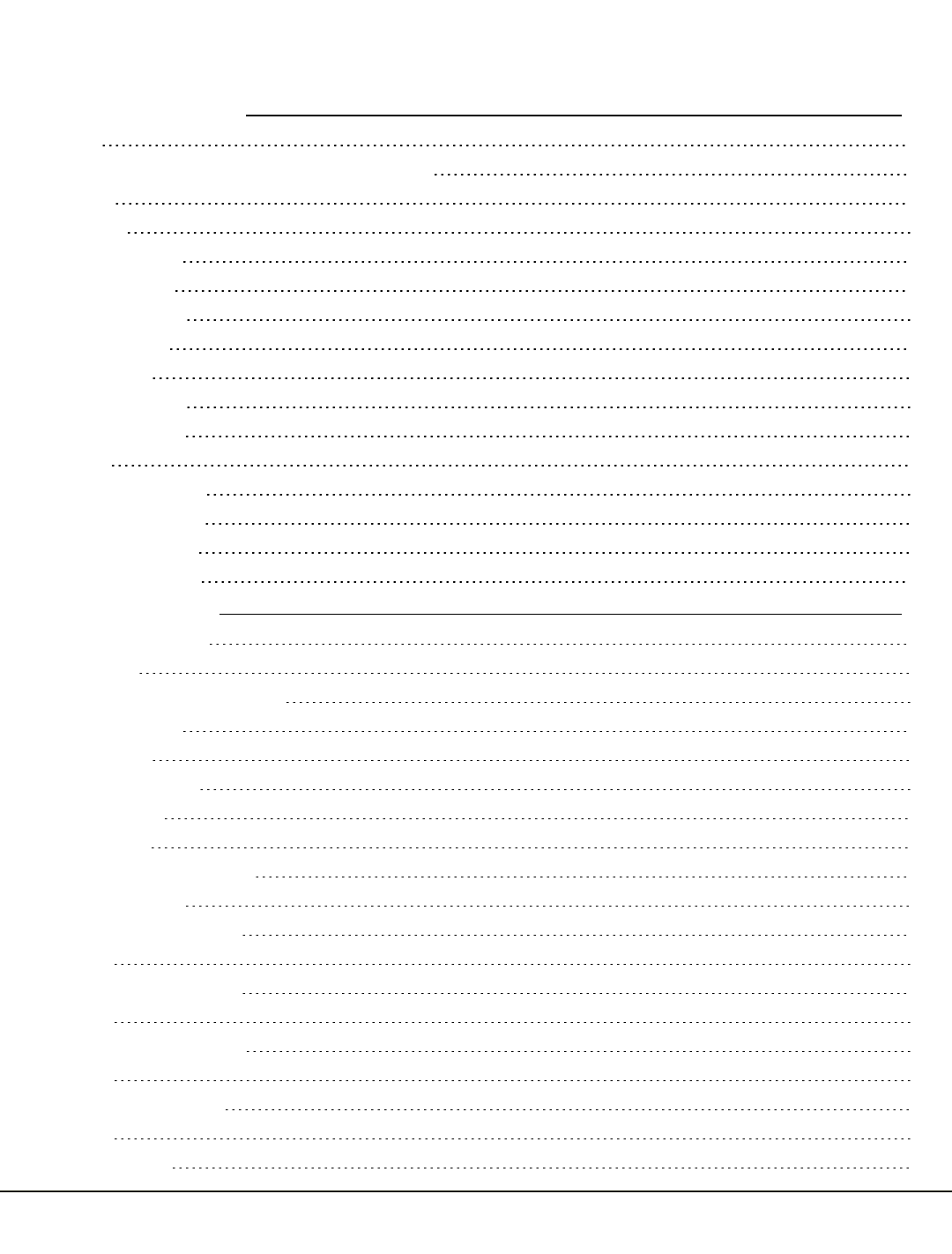
Table of Contents
Chapter 1: Introduction 1-1
Overview 1-1
Microsoft Windows License Agreement (First Boot) 1-1
Quick Start 1-2
Components 1-3
Under Service Lid 1-3
Connector Panel 1-4
Buttons and LEDs 1-5
LED Indications 1-6
Power LED 1-6
UPS Mode LED 1-6
Hard Drive LED 1-6
Data Entry 1-7
Keyboard Data Entry 1-7
Bar Code Data Entry 1-7
Touch Screen Entry 1-7
Soft Keyboard Entry 1-8
Chapter 2: Hardware 2-1
Hardware Configuration 2-1
Power Input 2-1
Uninterruptible Power Supply 2-1
Backup Battery 2-1
PCMCIA Slot 2-1
Power Management 2-1
Physical Controls 2-2
Power Button 2-2
Display Brightness Buttons 2-3
External Connectors 2-4
Serial Connector – COM1 2-5
Pinout 2-5
Serial Connector – COM2 2-6
Pinout 2-6
PS/2 Keyboard Connector 2-7
Pinout 2-7
PS/2 Mouse Connector 2-8
Pinout 2-8
RJ45 Connector 2-9
i


















