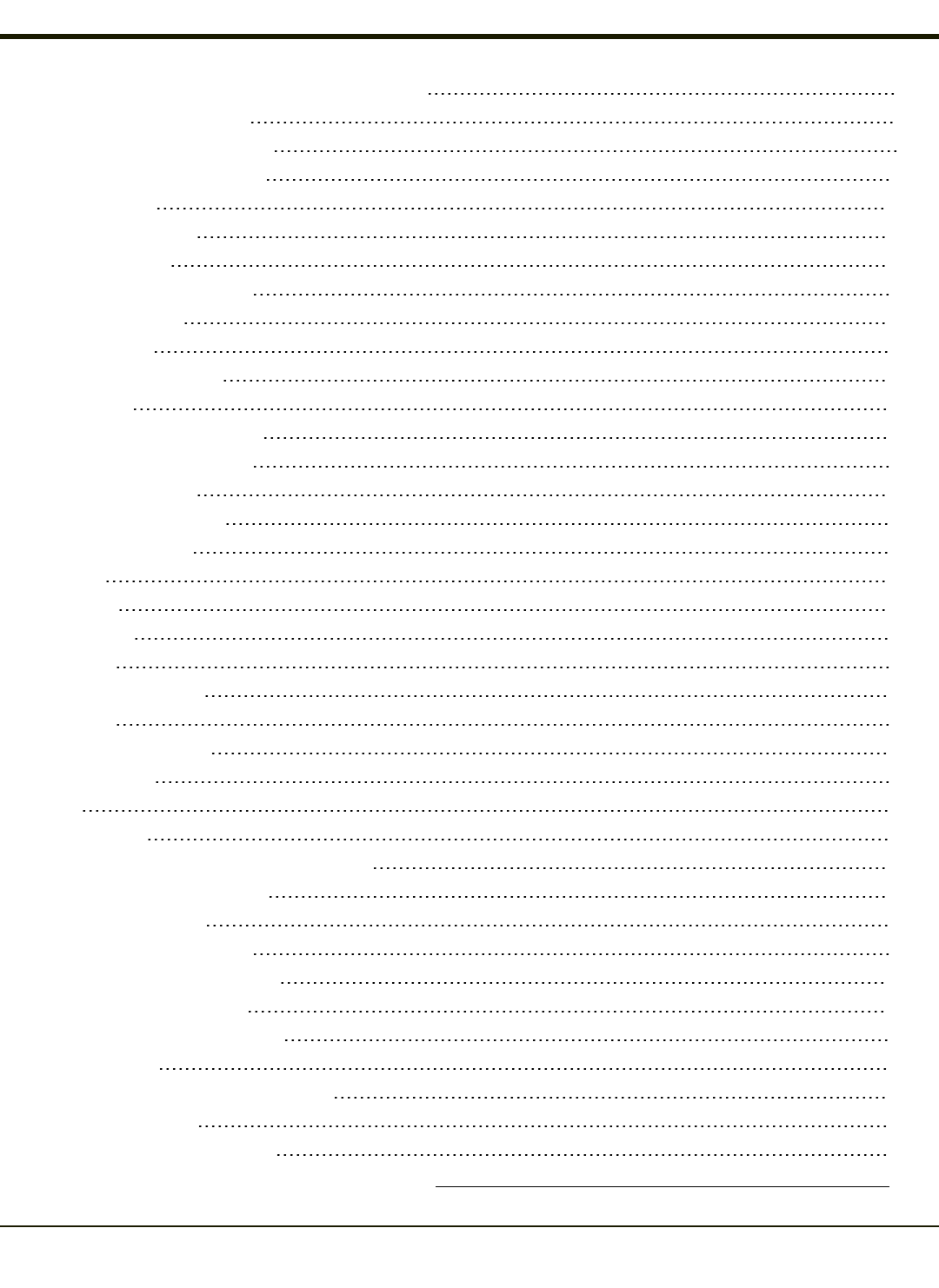
Microsoft Windows License Agreement (First Boot) 3-8
Drive C Directory Structure 3-8
Software Loaded on Drive C 3-9
Thor VX8 Configuration Options 3-10
Date and Time 3-10
Power Management 3-10
Speaker Volume 3-10
Connect Bluetooth Devices 3-10
Restart/Shutdown 3-11
Soft Keyboard 3-11
Calibrate Touch Screen 3-11
Touch Screen 3-12
Calibrating the Touch Screen 3-12
Disabling the Touch Screen 3-12
Network Configuration 3-12
802.11 Wireless Radios 3-12
Ethernet Connector 3-12
WWAN 3-12
Bluetooth 3-12
VMT Manager 3-13
Main Tab 3-13
General Settings Tab 3-14
UPS Tab 3-16
Display Backlight Tab 3-17
Advanced Tab 3-19
Wedge 3-20
Configuration 3-20
Loading an Operating System on the Thor VX8 3-22
The Thor VX8 Recovery DVD 3-23
DVD Part numbers 3-23
Thor VX8 Recovery DVD 3-23
Launching the RS2 Wizard 3-23
Using the RS2 Wizard 3-24
The Thor VX8 Drivers CD-ROM 3-25
Startup Problems 3-26
Bypassing Microsoft Windows Startup 3-26
Verifying Boot Order 3-26
Setting System Time and Date 3-27
Chapter 4: Wireless Network Configuration 4-1
iv


















