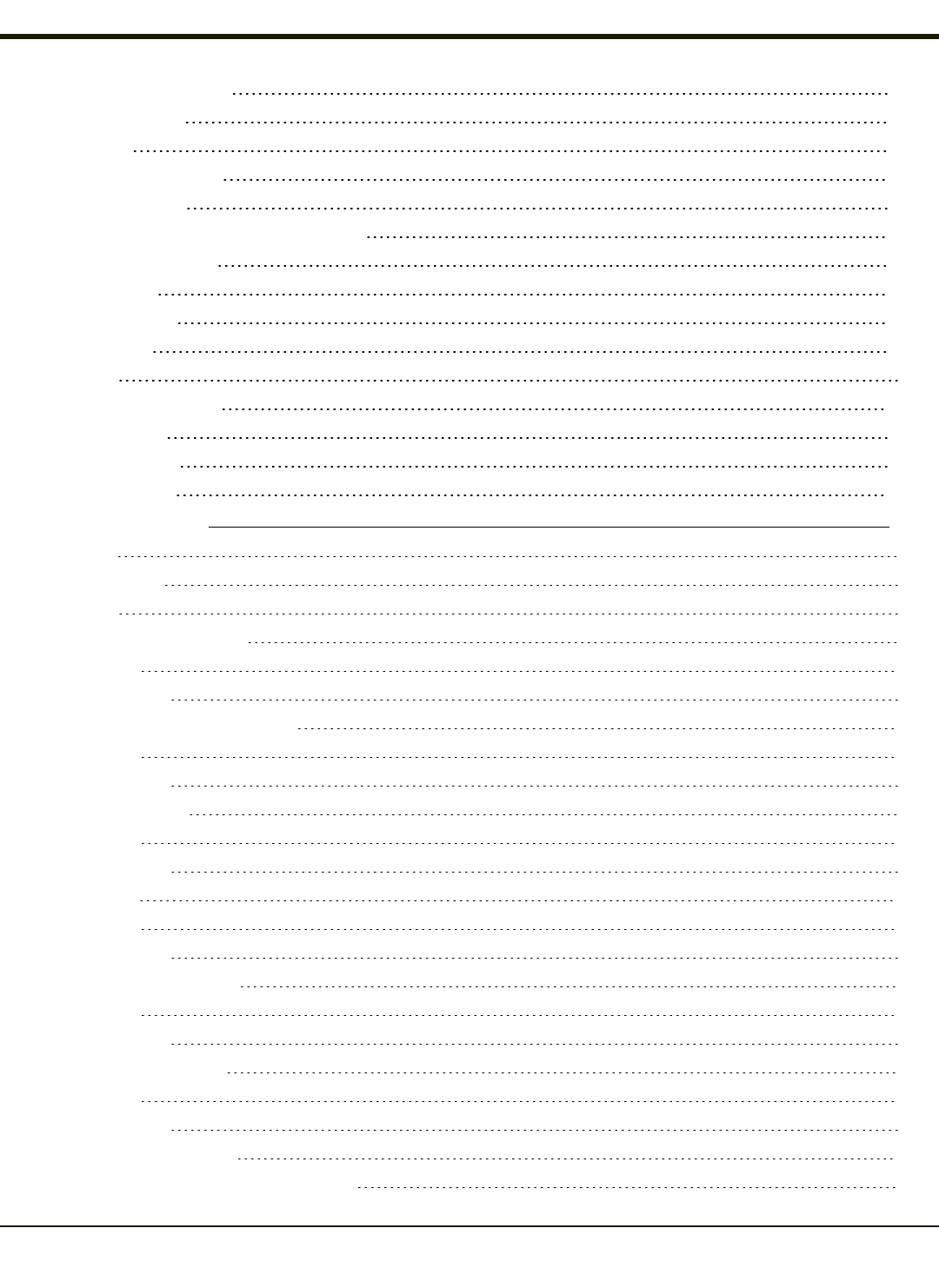
Install PCMCIA Cards 2-30
PCMCIA Pinout 2-31
Power Supply 2-32
Vehicle DC Connection 2-33
Screen Blanking 2-35
Uninterruptible Power Supply Battery Pack 2-36
External Power Supply 2-36
CMOS Battery 2-36
Hardware Problems 2-37
Power Source 2-37
Keyboard 1-7
Display / Touch Screen 2-38
Hard Disk Drive 2-38
Memory Conflicts 2-38
Optional Devices 2-39
Chapter 3: Software 3-1
Introduction 3-1
Operating System 3-1
BIOS Setup 3-2
Accessing the BIOS Setup 3-3
AMI BIOS 3-3
Phoenix BIOS 3-3
Identifying Drives in the Thor VX8 3-3
AMI BIOS 3-3
Phoenix BIOS 3-3
Integrated Devices 3-4
AMI BIOS 3-4
Phoenix BIOS 3-4
Boot Priority 3-5
AMI BIOS 3-5
Phoenix BIOS 3-5
PXE - Pre Boot Execution 3-5
AMI BIOS 3-5
Phoenix BIOS 3-5
Exit BIOS Configuration 3-6
AMI BIOS 3-6
Phoenix BIOS 3-6
VMT Keyboard Backlighting 3-7
Microsoft Windows Setup and Configuration 3-8
iii


















