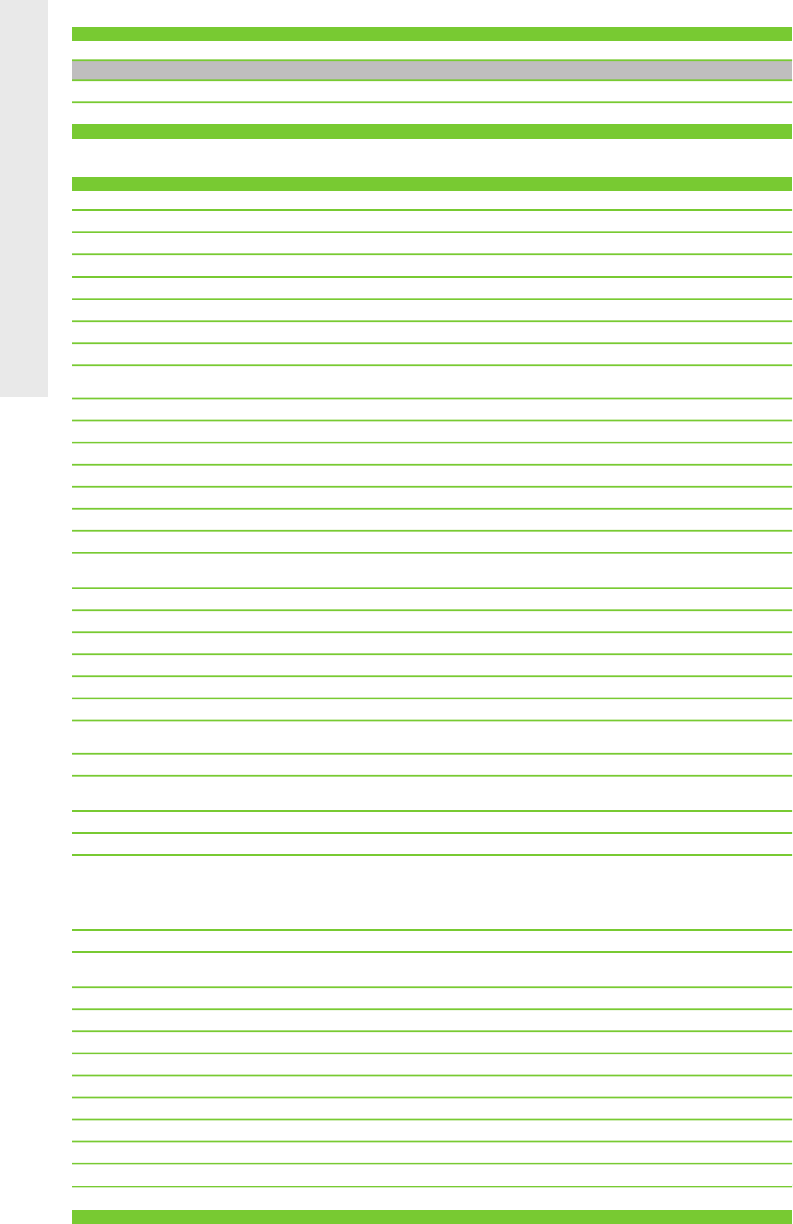
Compatibility (continued)
T1120 HD MFPOperating System
Standard Network (continued)
Mac OS X v 10.4, 10.5
Mac OS
Novell NetWare 5.x, 6.x; Citrix XenApp, Citrix XenServer
Other
Model specifications and schematic
T1120 HD MFP (CK841A)
HP Thermal Inkjet
Print Technology
Color printing, color copying, color scanning
AIO/MFP Functions
35 sec/page on D/A1 or 445 ft²/hr (color image on coated paper)
1
Print Speed, Draft Quality
110 ft²/hr (color image on coated paper)
PrintSpeed, Normal Quality
30 ft²/hr (color image on glossy paper)
Print Speed, Best Quality
300 ft; OS and application dependent
Print Length, Maximum
Printer: 44 in; scanner: 42 in
Media Width, Maximum
Printer: roll feed, sheet feed, automatic cutter; scanner: sheet feed
Media Handling/Document
Finishing
Yes
Prints Color
Up to 2400 x 1200 optimized dpi (from 1200 x 1200 input dpi with maximum detail selected)
Print Quality, Blac k Best
Up to 2400 x 1200 optimized dpi (from 1200 x 1200 input dpi with maximum detail selected)
Print Quality, Color Best
HP Color Layering technology
Print Resolution Technology
6 (1 each cyan, gray, magenta, matte black, photo black, yellow)
Print Cartridges
Adobe PostScript 3, Adobe PDF 1.6, HP-GL/2, HP-RTL, CALS G4, TIFF, JPEG, HP PCL 3 GUI
Print Languages, Std
None
Print Languages, Opt
69 ml (each photo black, cyan, magenta, yellow, gray), 130 ml (each matte black, photo black, cyan, magenta, yellow,
gray)
Print Cartridge Capacity
Dye-based (cyan, magenta, yellow, gray, photo black); pigment-based (matte black)
Ink Types
200 dpi color: 2 in/sec; 200 dpi black and white: 6 in/sec
Scan Speed
Up to 9600 dpi
Scan Resolution, Enhanced
Up to 508 dpi
Scan Resolution, Optical
256
Grayscale Levels
300 x 300 dpi color and black and white
Scan Resolution, Best Mode
200 x 200 dpi color and black and white
Scan Resolution, Normal
Mode
150 x 150 dpi color and black and white
ScanResolution, Draft Mode
Type of original, image crop and align preview, lightness, saturation and RGB controls, sharpen/blur, mirror copy,
enlarge/reduce, paneling, tiling, nesting, accounting, batch
Copier Settings
1,000
Number Of Copies, Max
1–10,000%
Copier Reduce/Enlarge
Printer: bond and coated paper (bond, coated, heavyweight coated, super heavyweight plus matte, colored), technical
paper (natural tracing, translucent bond, vellum), film (clear, matte, polyester), photographic paper (satin, gloss, semi-gloss,
Media Types
matte, high-gloss), backlit, self-adhesive (two-view cling, indoor paper, polypropylene, vinyl); scanner: non-abrasive paper,
vellum, mylar, sepia, blueprints, plastic film, plastic laminate, foam board, cardboard. (No plywood, stone plates, metal
plates or abrasive, dirty, rough, sharp edged, m etal clamped, or burned surfaces or transparencies)
Letter to E-size sheets; 11 to 44-in rolls
Media Sizes, Std
Printer: 1 Gigabit Ethernet (1000Base-T), Hi-Speed USB 2.0, 1 EIO Jetdirect accessory slot; scanner: 1 Gigabit Ethernet
(1000Base-T); FireWire (IEEE-1394a compliant)
Connectivity, Std
HP Jetdirect internal print servers
Connectivity, Opt
Printer: 384 MB, 80 GB hard disk; scanner: 1 GB, 40 GB hard disk
Memory, Std
Printer: 384 MB, 80 GB hard disk; scanner: 1 GB, 40 GB hard disk
Memory, Max
No
ENERGY STAR
®
Qualified
Yes
Mac Compatible
74.8 x 39.4 x 63.0 in
Dimensions (W x Dx H)
440 lb
Weight
77.6 x 31.1 x 57.1 in
Shipping Dimensions
612 lb
Shipping Weight
1
Line drawing on plain paper in Draft mode with Economode on.
146
HP Designjet Printers


















