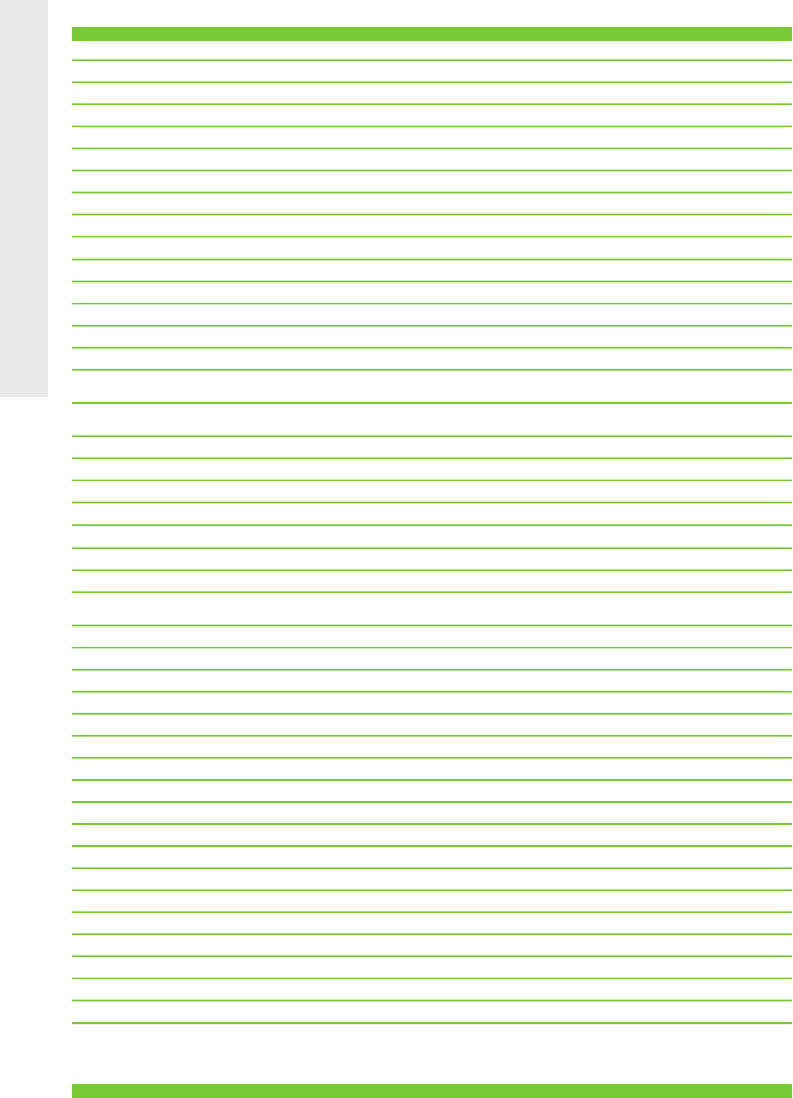
Model specifications and schematic (continued)
J4580 (CB780A)
None
Two-Sided Printing
Not applicable
Typefaces
Up to 600 x 600 dpi rendered dpi black
Print Quality, Blac k Best
Up to 4800 x 1200 optimized dpi (when printing from a computer 1200 dpi)
Print Quality, Color Best
HP Adaptive Lighting, HP Auto Red-eye Removal
HP Real Life Technologies
HP PhotoREt III ( HP PhotoREt IV with optional photo cartridge)
Print Resolution Technology
2 (1 each black, tri-color)
Print Cartridges
HP PCL 3 GUI, PJL (Printer Job Language), PML (Printer Management Language)
Print Languages, Std
Up to 19200 dpi
2
Scan Resolution, Enhanced
Up to 1200 dpi
Scan Resolution, Optical
256
Grayscale Levels
Up to 28 cpm
Copy Speed, Max, Black
Up to 22 cpm
Copy Speed, Max, Color
Up to 600 x 1200 optimized dpi on select HP photo papers with 600 scan dpi
Copy Resolution, Black Text
Up to 600 x 1200 optimized dpi on select HP photo papers with 600 scan dpi
Copy Resolution, Black
Graphics
Up to 4800 x 1200 optimized dpi on select HP photo papers with 1200 x 1200 input dpi
Copy Resolution, Color Text
And Graphics
Stand-alone copying: actual size, fit to page, custom, full page,legal to letter
Copier Settings
90
Number Of Copies, Max
25–400%
Copier Reduce/Enlarge
3 sec per page
3
Fax Speed
100 pages
3
Fax Memory
Up t o 300 x 300 dpi
Fax Resolution, Best
Yes, PC fax send only
PC Fax Interface
90 numbers
Speed Dialing, Max
Numbers
Yes
Fax Forwarding
Yes (requires Caller ID)
Fax Blocking
3,000 pages
Duty Cycle, Monthly
20 sheets
ADF Capacity
Paper (inkjet, photo, plain), envelopes, labels, cards, transparencies, iron-on transfers, HP premium media
Media Types
Letter, legal, executive, cards
Media Sizes, Std
3x5into8.5x14in
Media Sizes, Custom
USB
Connectivity, Std
None
Connectivity, Opt
16 MB
Memory, Std
16 MB
Memory, Max
None
Memory Card Compatibility
Yes
ENERGY STAR
®
Qualified
Yes
Mac Compatible
17.07 x 15.81 x 8.53 in
Dimensions (W x Dx H)
13.03 lb
Weight
18.70 x 9.84 x 13.58 in
Shipping Dimensions
17.93 lb
Shipping Weight
1
Exact speed varies depending on the system configuration, software application and document complexity.
2
The maximum dpi at which you can scan is limited by available computer memory, disk space and other system factors.
3
Based on ITU-T test image #1 at standard resolution. More complicated pages or higher resolution will take longer and use more memory.
228
HP Multifunction and All-in-One Products


















