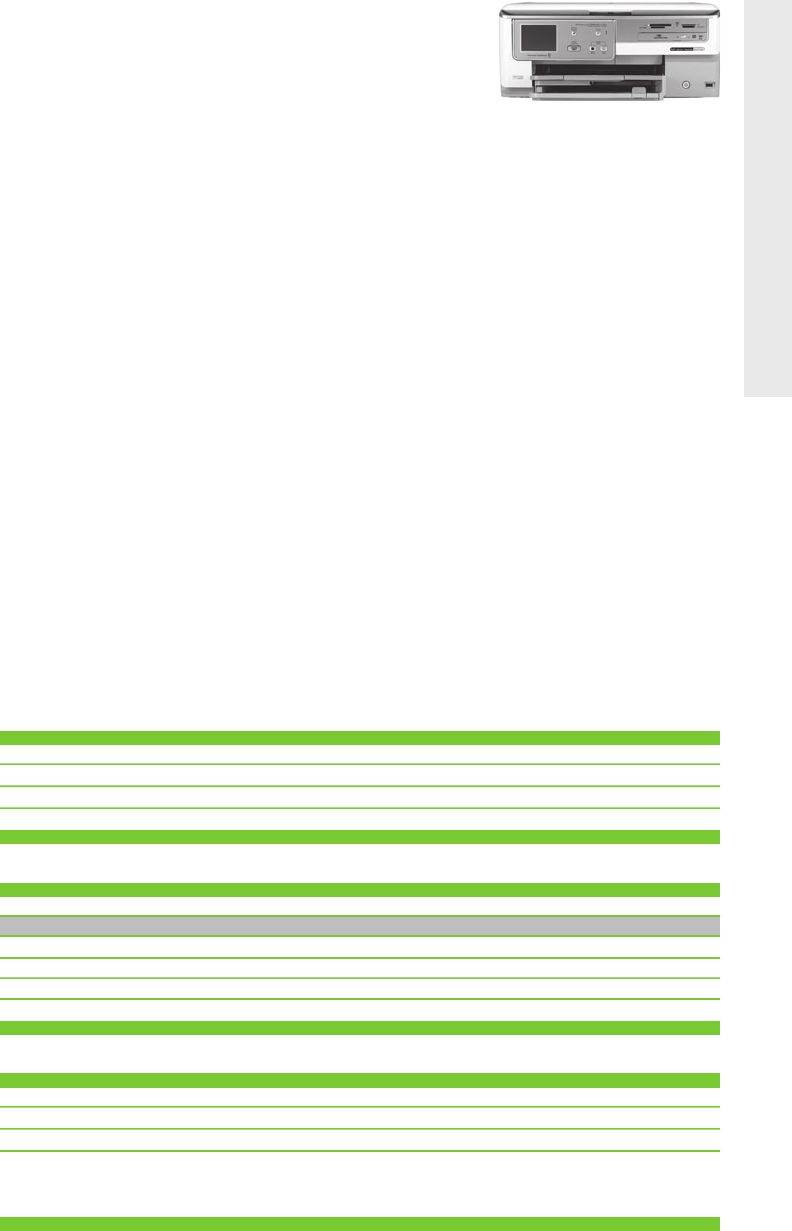
HP Photosmart C8180
HP Photosmart C8180 All-in-One Printer
Get the ultimate in photo-archiving with a CD/DVD burner, superior
scans and a 3.5-inch touchscreen.
Product pointers
•Preserve your photo memories with a built-in CD/DVD burner. Etch personal
text directly onto you CDs/DVDs using LightScribe technology.
1
Bring new life
to old photos and remove dust and scratches from slides and negatives, using industry-leading HP scanning technology.
•
Get the fastest and easiest way to print photos at home.
2
Print photos from compatible memory cards, Bluetooth-enabled
devices or CDs/DVDS, using a 3.5-inch touchscreen, HP Photosmart Express and HP Auto Sense.
3
Simply touch a
button to remove red-eye.
•Save time with blazing print speeds and an automated photo tray. Get one-touch, quality reprints and copies. Print
web pages without cutoff edges, using HP Smart Web Printing .
4
Share this all-in-one on a network, using built-in wireless
5
and Ethernet.
•
Print laser-quality documents and fade-resistant,
6
lab-quality photos with six economical, individual inks. Your photos
will resist smudging when using HP Advanced Photo Paper. Print even more affordably with optional high-capacity
black ink cartridges.
7
1
Requires HP LightScribe CD/DVDs. Not included, sold separately.
2
Printing process research by Doxus, 2007. For details and a list of tested printers, go to http://www.doxus.com.
3
When using HP Advanced Photo Paper, HP Premium and Premium Plus Photo Papers and HP CD/DVD Tattoos with HP Auto Sense Technology.
4
Requires Microsoft Internet Explorer 6.0-8.0.
5
Wireless performance is dependent upon physical environment and distance from access point.
6
Display-permanence rating by Wilhelm Imaging Research, Inc., or HP Image Permanence Lab, using HP Premium Plus Photo Paper. For details:
http://www.hp.com/go/printpermanence.
7
Not included, please purchase separately.
In the box
All models:
Ink cartridge (1 each black, cyan, magenta, yellow, light cyan, light
magenta), Installer on CD-ROM, Setupguide, User'sguide, Power cord,
Paper sample pack
Software
HP Photosmart Essential, Roxio Creator Basic, Roxio Express Labeler,
RoxioMyDVDBasic,RoxioEasyArchive
Warranty and support
See pages 312–329 for complete information
Standard warranty
1 year limited hardware plus telephone support
HP Care Pack options
Recommended:
Next Business Day Exchange:
3 years UG609A/E
HP Basic Installation Service (1 consumer printer with wireless
capability) US284E
Additional:
Next Business Day Exchange:
2 years UG606A/E
Next Business Day Exchange:
4 years UH610E
HP Premium Installation Servi ce (up to 3 PCs and/or printers w ith w ireless
network setup) US285E
Ordering information
C8180Model Number
L2526A (ABA)
Commercial model number
L2526A (ABA)
Retail model number
L2526A (A2L)
Canada model number
Compatibility
C8180Operating System
Standard Desktop
SP 3 or higher
Windows 2000
•Windows XP
•
Windows Vista
®
Mac OS X v 10.3.9, 10.4
Mac OS
Model specifications and schematic
C8180 (L2526A)
HP Thermal Inkjet
Print Technology
Color printing, color copying, color scanning, built-in CD/DVD with LightScribe
AIO/MFP Functions
Print Speed Black, Letter:
Up to 34 ppm
1
Draft Quality
Up to 7.5 ppm
1
Normal Quality
Up to 4.2 ppm
1
Best Quality
221
HP Multifunction and All-in-One Products


















