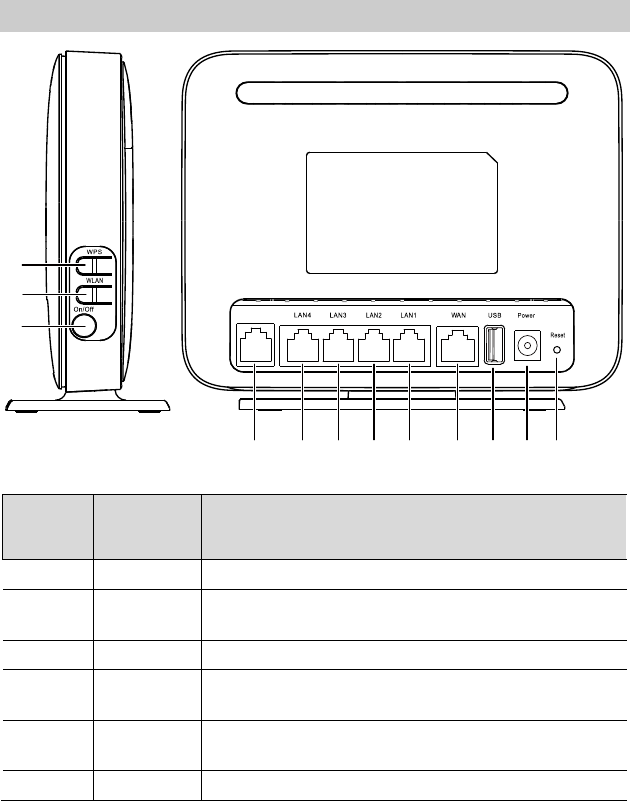
24
7.2 Ports and Buttons
DSL
1
2
3
4 5 6 7 8 9 10 11
12
Number Port or
Button
Description
1 WPS Used to enable the WPS function.
2 WLAN
Used to enable or disable wireless network function
quickly.
3 On/Off Used to power on or off the HG630a.
4 DSL
Used to connect to the MODEM port on the splitter
or connect to the telephone wall jack.
5 ~ 8
LAN4~
LAN1
Used to connect Ethernet devices, such as
computers and switches, to the HG630a.
9 WAN Used to connect the HG630a to the network.


















