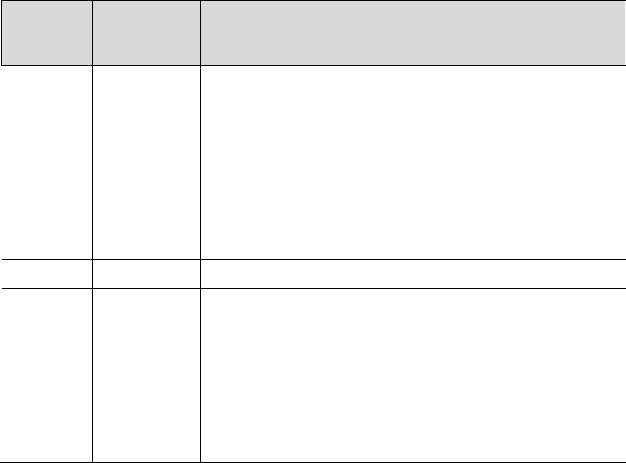
25
Number Port or
Button
Description
10 USB
USB port used to connect to a USB device, such as
a USB storage device or printer.
NOTE
The maximum voltage/current output from the
USB port is 5 V/1 A. That is, the input
voltage/current of the USB device connected to
the USB port cannot exceed 5 V/1 A. Otherwise,
the HG630a may not work correctly.
11 Power Used to connect to the power adapter.
12 Reset
To restore the HG630a to its factory settings,
power it on, press and hold the Reset button for at
least 6 seconds, and then release it.
NOTE
After you restore the HG630a to its factory
settings, your user settings will be lost.
Therefore, use this function with caution.


















