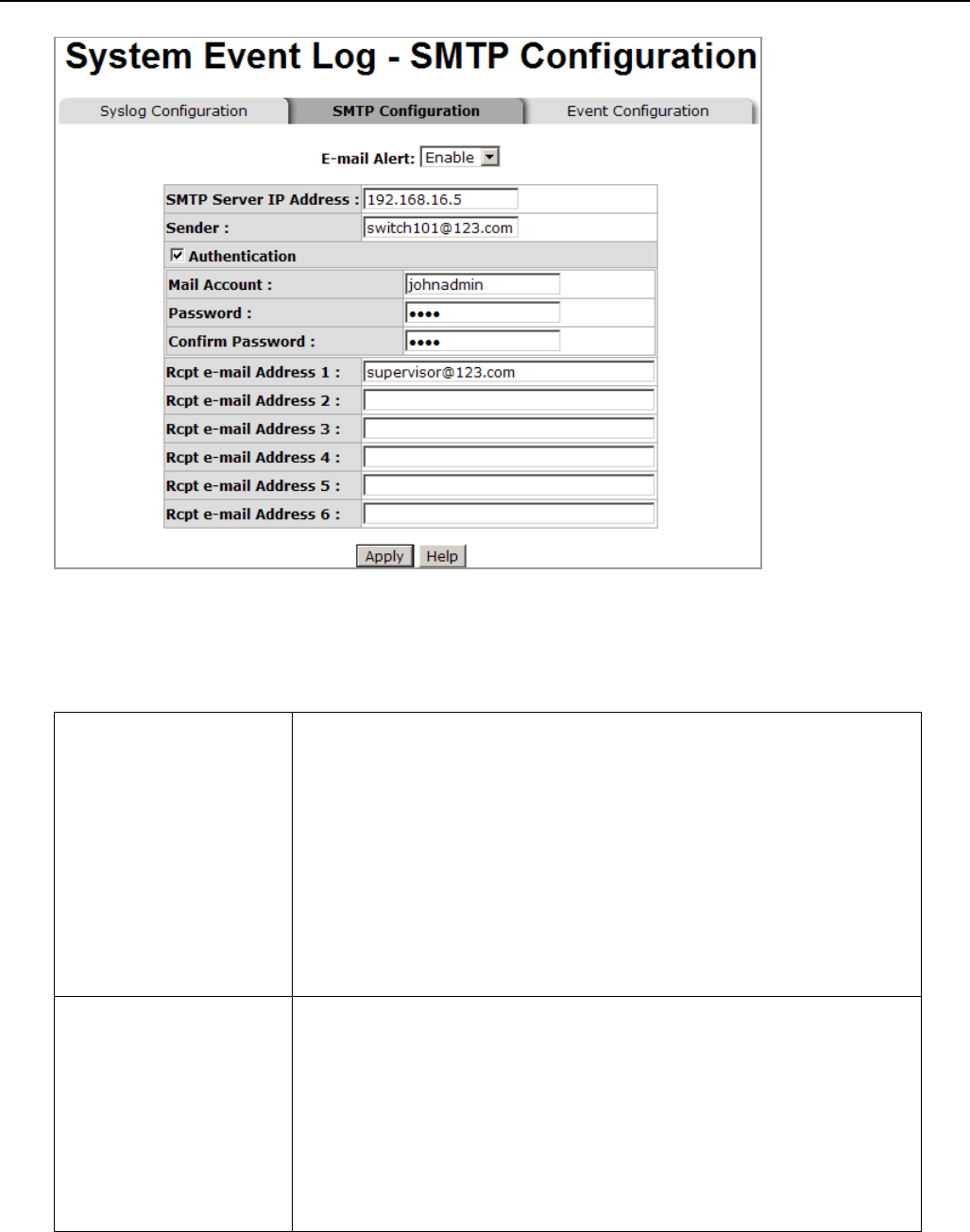
Configuration Using a Web Browser
4-12
4-6.7.3 Event Configuration
This feature allows the administrator to pre-define the events which will trigger the system log to document
errors occurred and send out alert messages. The administrator can select system log events and SMTP
events. In addition, per port log and SMTP events can be selected too.
System event selection
This feature allows the administrator to select events that will trigger the
system to issue logs. Check the box to select the events.
There are four events available to pre-define:
Device cold start: when the device has a cold start action, the system
will issue a log event.
Device warm start: when the device has a warm start action, the system
will issue a log event.
Authentication Failure: when the SNMP authentication fails, the system
will issue a log event.
X-Ring topology change: when the Redundant-Ring topology changes,
the system will issue a log event.
Port event selection
This feature allows the administrator to select per port events and per
port SMTP events.
There are 3 events available to pre-define:
Link Up: the system will issue a log message when port connection is up.
Link Down: the system will issue a log message when port connection is
down.
Link Up & Link Down: the system will issue a log message when port
connection is up or down.
Disable: it means no event is selected.


















