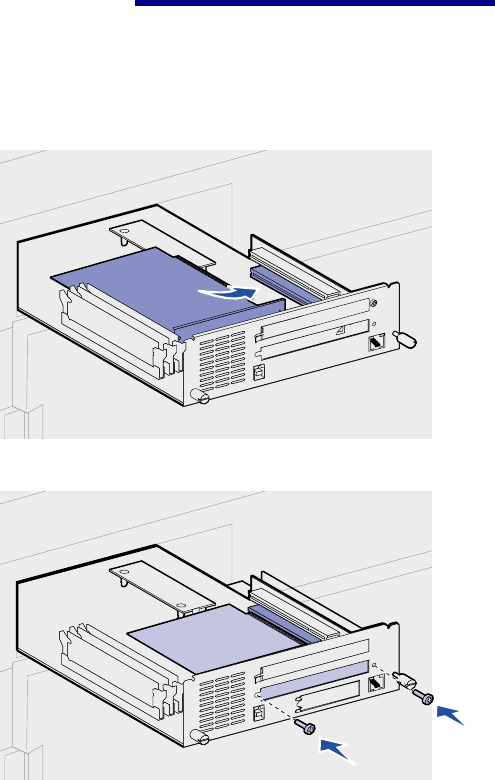
Argecy Computer Corporation 248-324-1800
32
Install memory and option cards
Warning! Option cards are easily
damaged by static electricity. Touch
something metal on the printer before
you touch an option card.
3 Unpack the option card.
Save the packing materials.
4 Align the connector on the option
card with the connector on the
system board.
The cable connectors on the side
of the option card must fit through
the connector slot.
5 Push the option card firmly into
the option card connector.
6 Secure the card to the system
board metal plate with two screws.
7 Repeat steps 2 through 7 to install
another option card.


















