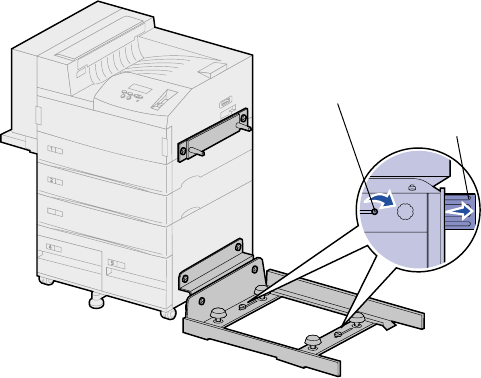
Argecy Computer Corporation 248-324-1800
62
Set up the optional finisher
10 Loosen the two tip plate
thumbscrews in the middle of the
guide rail.
11 Fully extend the tip plates on the
side of the guide rail.
12 Tighten the tip plate thumbscrews.
Installing the
transport unit
The transport unit carries the printed
pages across the top of the printer to the
finisher.
Attaching the divertor cover 1 Be sure you have removed the
stacking arm (see “Removing the
stacking arm” on page 54).
Tip plate thumbscrew
Tip plate


















