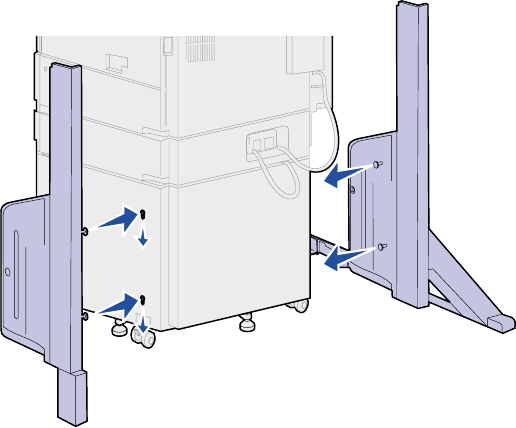
Argecy Computer Corporation 248-324-1800
43
Set up the optional mailbox
Attaching the
mailbox stand
1 Position the side stand pieces so
that the small metal knobs are
toward the sides of the printer, as
shown.
2 Insert the knobs into the slots in
the printer.
3 Slide the side stand pieces down
until they rest firmly in place.





















