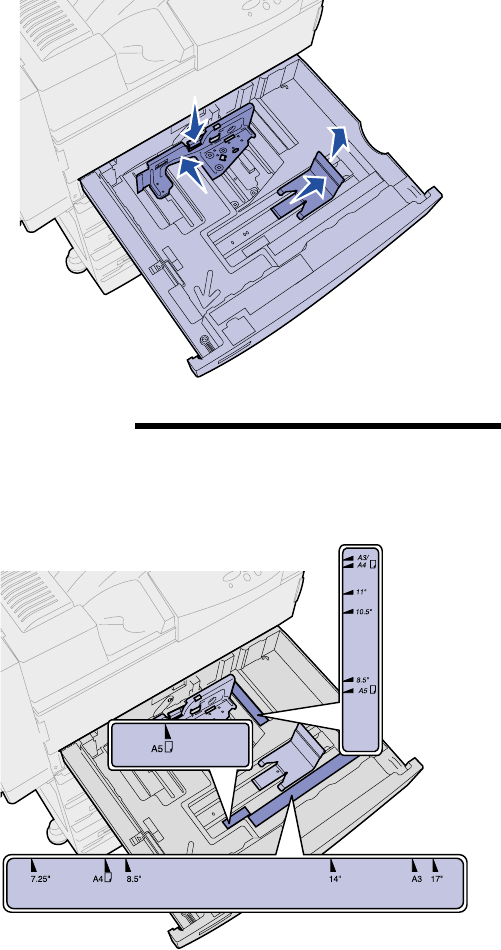
Argecy Computer Corporation 248-324-1800
75
Load print media
2 Press down on the lever on the
back guide and slide the back
guide toward the back of the
printer.
3 Lift the side guide slightly and
slide it to the right.
Note: Labels with print media size
names are located on the bottom of the
tray.
The major print media sizes are
marked with a number.


















