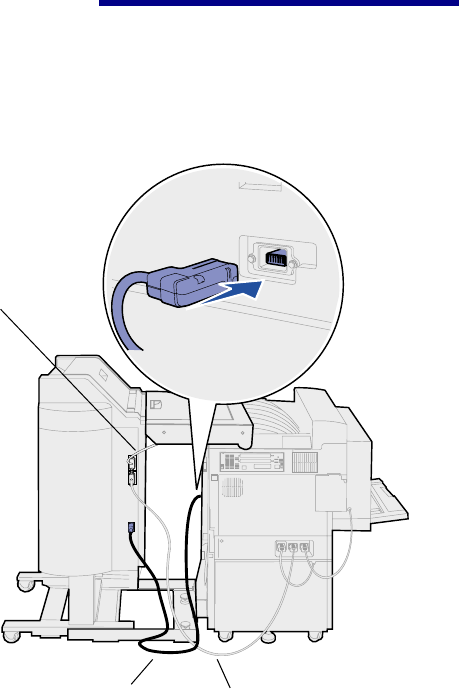
Argecy Computer Corporation 248-324-1800
66
Set up the optional finisher
Attaching the cables
CAUTION! Make sure the printer is
turned off and unplugged before
continuing.
Three cables come with the finisher: two
of the cables connect the finisher with
the printer and one cable is pre-attached
to the transport unit.
1 Attach one end of the
communication cable to the
middle connector on the finisher.
Tighten the thumbscrews to
ensure a good connection.
2 Attach the other end of the
communication cable into the
middle connector labeled “Output”
on the printer.
3 Attach the transport unit cable to
the top connector on the finisher.
Tighten the thumbscrews to
ensure a good connection.
4 Attach one end of the power cable
to the bottom connector on the
finisher.
5 Attach the other end of the power
cable into the electrical connector
on the side of the printer.
Transport unit cable
Power cable Communication cable


















