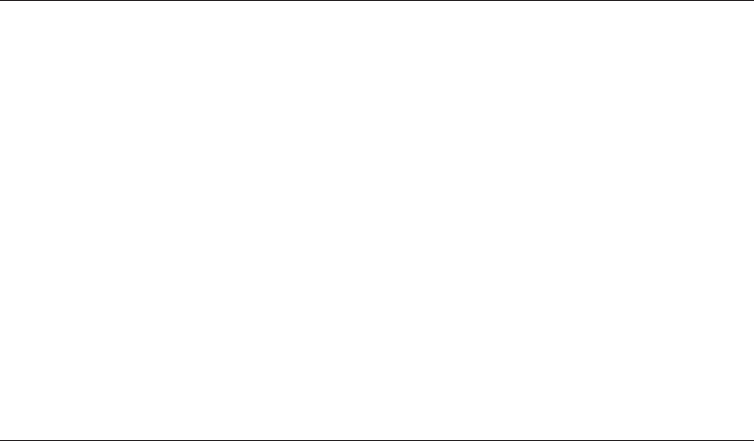
Table
2.
Archiving
behavior
(continued)
Archive
processed
setting
Event
processing
status
Connector
behavior
No
subscription
for
business
object
Event
is
deleted
from
the
Events
business
component
and
archived
with
one
of
the
following
statuses:
Error
Processing
Event
Error
Posting
Event
Error
Object
Not
Found
false
Successful
Not
archived
and
remains
in
the
Events
business
component
with
a
status
of
Success
Unsuccessful
Event
is
not
archived
and
remains
in
the
Events
business
component
with
one
of
the
following
statuses:
Error
Processing
Event
Error
Posting
Event
Error
Object
Not
Found
No
subscription
for
business
object
Remains
in
event
table
with
status
of
Unsubscribed
Smart
filtering
Duplicate
events
are
not
saved
in
the
event
store.
Before
storing
a
new
event
as
a
record
in
the
event
store,
the
VB
Script
or
eScript
needs
to
query
the
event
store
for
existing
events
that
match
the
new
event.
The
event
detection
mechanism
does
not
generate
a
record
for
a
new
event
in
the
following
cases:
v
If
the
business
object
name,
verb,
status,
and
ConnectorId
(if
applicable)
in
a
new
event
match
those
of
another
unprocessed
event
in
the
event
store.
v
If
the
business
object
name,
key,
and
status
for
a
new
event
match
an
unprocessed
event
in
the
event
table,
and
the
verb
for
the
new
event
is
Update
while
the
verb
for
the
unprocessed
event
is
Create.
v
If
the
business
object
name,
key,
and
status
for
a
new
event
match
an
unprocessed
event
in
the
event
table,
and
the
verb
in
the
unprocessed
event
in
the
event
table
is
Create
while
the
new
verb
is
Delete.
In
this
case,
remove
the
Create
record
from
the
event
store.
Handling
lost
connections
to
the
Siebel
application
The
connector
terminates
when
an
error
message
specified
in
the
ConnectErrors
connector
property
is
detected.
The
text
from
ConnectErrors
in
compared
with
the
Siebel
error
message.
If
a
match
is
found,
the
connector
returns
AppResponseTimeOut,
which
terminates
the
connector.
The
ConnectErrors
message
can
be
returned
by
the
Siebel
application
if
the
connection
is
lost
and
the
connector
tries
to:
v
Access
the
Event
and
Archive
business
components
v
Retrieve
the
business
object
that
is
related
to
the
event
v
Create
or
update
a
record
pertaining
to
a
business
object.
Processing
locale-dependent
data
The
connector
has
been
internationalized
so
that
it
can
support
double-byte
character
sets,
and
deliver
message
text
in
the
specified
language.
When
the
connector
transfers
data
from
a
location
that
uses
one
character
code
set
to
a
location
that
uses
a
different
code
set,
it
performs
character
conversion
to
preserve
Chapter
1.
Overview
7


















