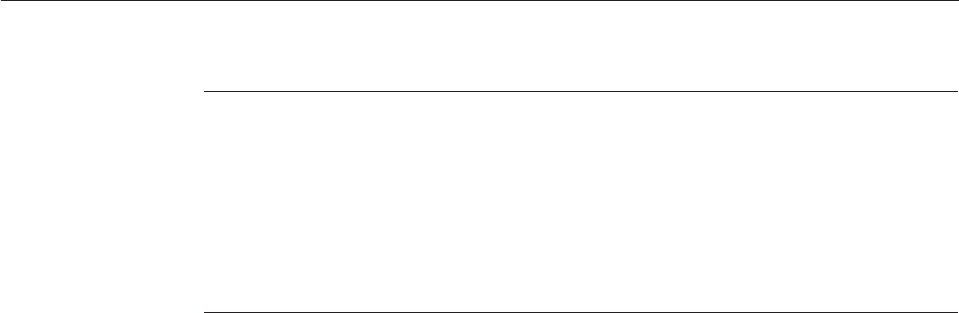
v
For
general
adapter
information;
for
using
adapters
with
WebSphere
message
brokers
(WebSphere
MQ
Integrator,
WebSphere
MQ
Integrator
Broker,
WebSphere
Business
Integration
Message
Broker);
and
for
using
adapters
with
WebSphere
Application
Server:
http://www.ibm.com/websphere/integration/wbiadapters/infocenter
v
For
using
adapters
with
InterChange
Server:
http://www.ibm.com/websphere/integration/wicserver/infocenter
http://www.ibm.com/websphere/integration/wbicollaborations/infocenter
v
For
more
information
about
message
brokers
(WebSphere
MQ
Integrator
Broker,
WebSphere
MQ
Integrator,
and
WebSphere
Business
Integration
Message
Broker):
http://www.ibm.com/software/integration/mqfamily/library/manualsa/.
v
For
more
information
about
WebSphere
Application
Server:
http://www.ibm.com/software/webservers/appserv/library.html
These
sites
contain
simple
directions
for
downloading,
installing,
and
viewing
the
documentation.
Note:
Important
information
about
this
product
<<or
“the
products
documented
in
this
guide”
or
whatever
works
for
your
doc>>
may
be
available
in
Technical
Support
Technotes
and
Flashes
issued
after
this
document
was
published.
These
can
be
found
on
the
WebSphere
Business
Integration
Support
Web
site,
http://www.ibm.com/software/integration/websphere/support/.
Select
the
component
area
of
interest
and
browse
the
Technotes
and
Flashes
sections.
Typographic
conventions
This
document
uses
the
following
conventions:
courier
font
Indicates
a
literal
value,
such
as
a
command
name,
file
name,
information
that
you
type,
or
information
that
the
system
prints
on
the
screen.
bold
Indicates
a
new
term
the
first
time
that
it
appears.
italic,
italic
Indicates
a
variable
name
or
a
cross-reference.
blue
outline
A
blue
outline,
which
is
visible
only
when
you
view
the
manual
online,
indicates
a
cross-reference
hyperlink.
Click
inside
the
outline
to
jump
to
the
object
of
the
reference.
ProductDir
Represents
the
directory
where
the
product
is
installed.
vi
Adapter
for
Siebel
eBusiness
Applications
User
Guide


















