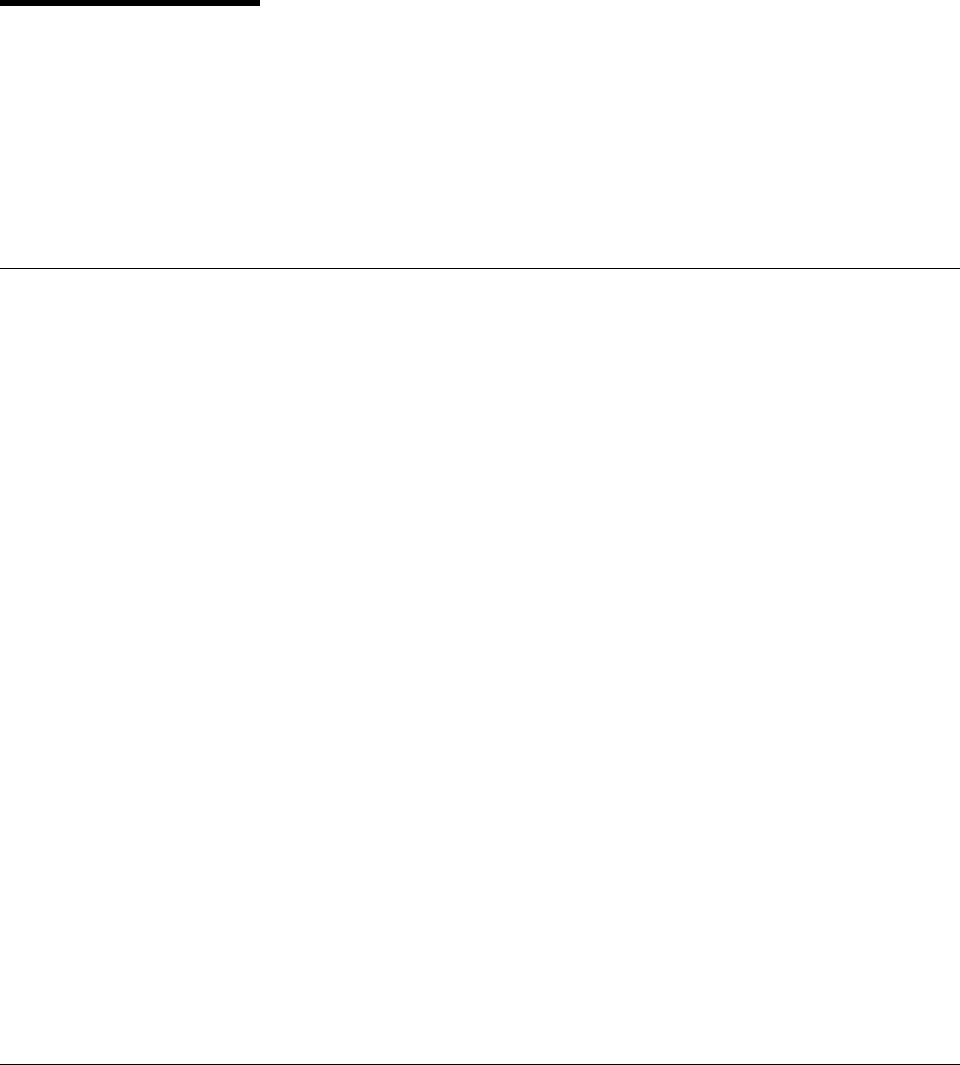
Notices Used in This Book
About This Book
This book provides instructions on how to set up and configure your Netfinity 5000
server and how to install and remove options. This book also provides information
to help you solve many simple problems that might occur. If you have not yet set
up your server, refer to the “Express Setup and Installation” section of this
Server
Library
for information on unpacking the server, attaching cables, and installing the
operating system.
How This Book is Organized
Chapter 1, “Introducing Your Netfinity 5000,” provides a general introduction to
using your server.
Chapter 2, “Arranging Your Workspace,” contains some planning considerations
and instructions for arranging your workspace.
Chapter 3, “Configuring Your Server,” describes how to use the
Configuration/Setup Utility program to configure your server. This chapter also
provides instructions for using various utility programs.
Chapter 4, “Installing Options,” contains instructions for installing and removing
options, such as memory, adapters, and internal drives. Instructions for connecting
external options are also included in this chapter.
Chapter 5, “Installing a Server in a Rack Enclosure,” describes how to install the
server in a server rack enclosure.
Chapter 6, “Solving Problems,” includes an overview of the diagnostic tools,
instructions for testing the server, lists of error messages, and troubleshooting
charts. This chapter also contains information about checking the server for
damage and resolving configuration conflicts.
Chapter 7, “Server Records and Specifications,” provides a section to record and
update important information about your server, including serial numbers, key
number, and device records. In addition to server records, this chapter contains
the server specifications, such as: dimensions, system board layout, and switch
locations and settings.
A glossary and an index follows the appendixes.
Notices Used in This Book
This book contains notices to highlight information or provide safety information:
Notes
These notices provide important tips, guidance, or advice.
Attention
These notices indicate possible damage to programs, devices, or data. An
attention notice is placed just
before
the instruction or situation in which
damage could occur.
Copyright IBM Corp. 1998 xi


















