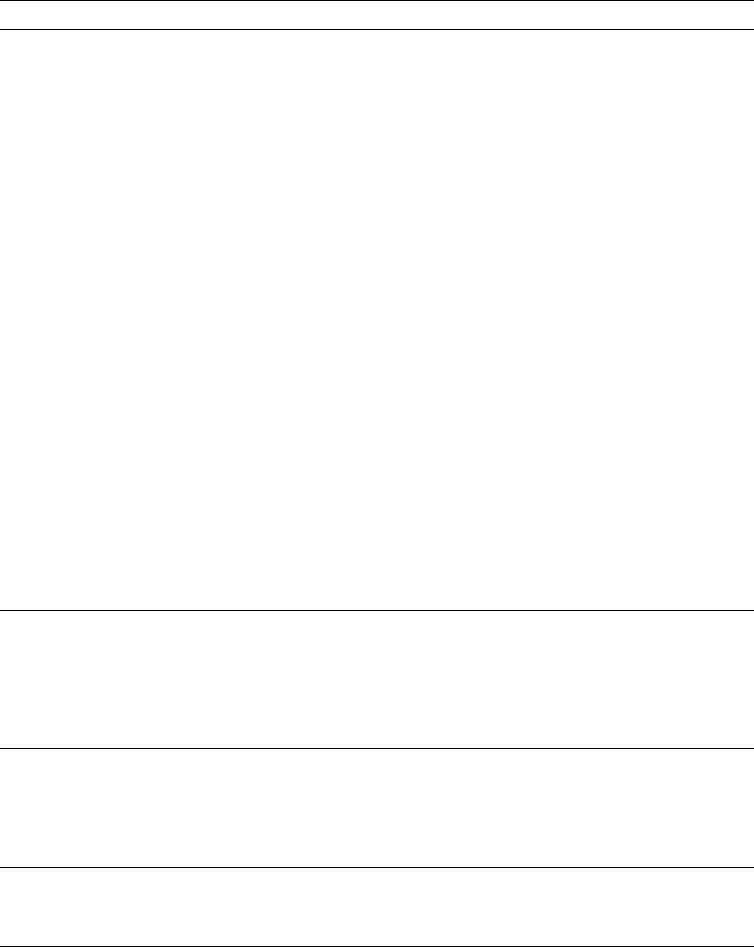
POST Beep Codes
POST Beep Code Table
Beep Code Description
1-1-2
1-1-3
1-1-4
1-2-1
1-2-2
1-2-3
2-1-1
2-1-2
2-1-3
2-1-4
2-2-1
2-2-2
2-2-3
2-2-4
2-3-2
2-3-3
2-3-4
2-4-1
3-1-1
3-1-2
3-1-3
3-1-4
3-2-1
3-2-2
3-2-3
3-2-4
3-3-2
Microprocessor register test has failed.
CMOS write/read test has failed.
BIOS ROM checksum has failed.
Programmable Interval Timer test has failed.
DMA initialization has failed.
DMA page register write/read test has failed.
Secondary DMA register test has failed.
Primary DMA register test has failed.
Primary interrupt mask register test has failed.
Secondary interrupt mask register test has failed.
Interrupt vector loading has failed.
Keyboard controller test has failed.
CMOS power failure and checksum checks have failed.
CMOS configuration information validation has failed.
Screen memory test has failed.
Screen retrace tests have failed.
Search for video ROM has failed.
Screen test indicates the screen is operable.
Timer tick interrupt test has failed.
Interval timer channel 2 test has failed.
RAM test has failed above address hex 0FFFF.
Time-of-Day clock test has failed.
Serial port test has failed.
Parallel port test has failed.
Math Coprocessor test has failed.
Comparison of CMOS memory size against actual has failed.
Critical SM bus error.
Action: Have the system serviced.
1-2-4
1-3-1
1-3-2
3-3-1
RAM refresh verification has failed.
First 64 Kb RAM test has failed.
First 64 Kb RAM parity test has failed.
A memory size mismatch has occurred.
Action: Reseat the memory modules. If the problem persists, have the system
serviced.
3-3-3 No memory in system.
Action: Install or reseat the memory modules. If the problem persists, the cause
may be a failing memory module or a faulty memory socket. Try the identified
DIMM (LED is illuminated) in a different memory socket. If the error occurs in the
new location, replace the failing DIMM. Otherwise, have the system serviced.
2-3-1 Screen initialization has failed.
Action: Reseat the optional video adapter, if any. If the problem persists, have the
system serviced.
124 Netfinity 5000 Server Hardware Information and Procedures


















