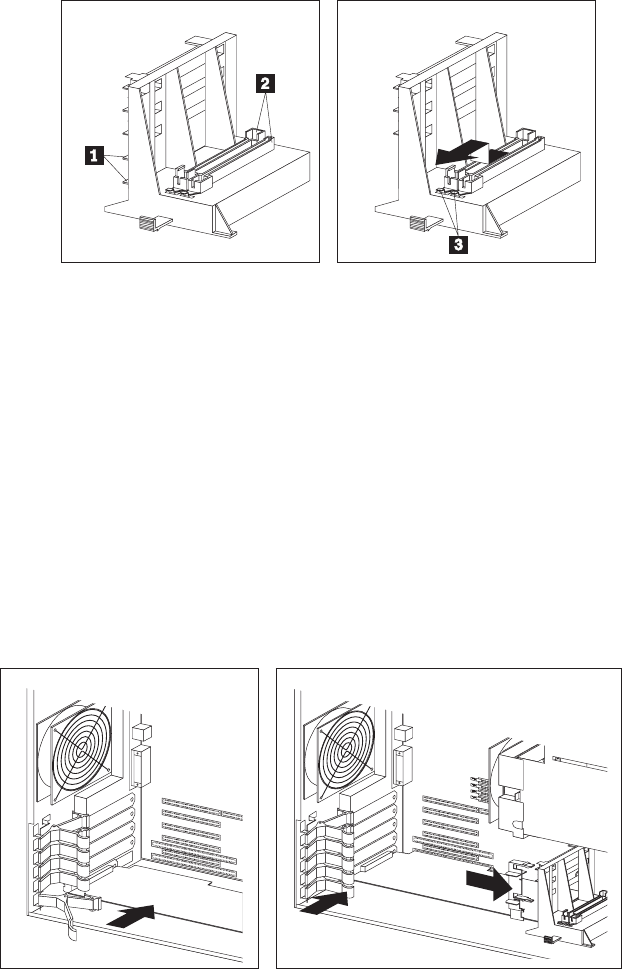
Working with Adapters
1) To remove a card support from a slot 1 or storage location 2,
gently release the card support tab 3 and slide the card support away
from the system board until the card support is free.
2) To insert a card support in a slot or a storage location, place the card
support in the slot or storage opening and slide the card support toward
the system board until the tab clicks into place.
c. If you removed the card support bracket from the server, replace it in the
server now.
5. Touch the static-protective package to any
unpainted
metal surface on the
server; then, remove the adapter from the package.
6. Install the adapter:
a. Carefully grasp the adapter and align it with the expansion slot (and with
the card support bracket if a full-length adapter).
b. Press the adapter
firmly
into the connector until fully seated.
52 Netfinity 5000 Server Hardware Information and Procedures


















