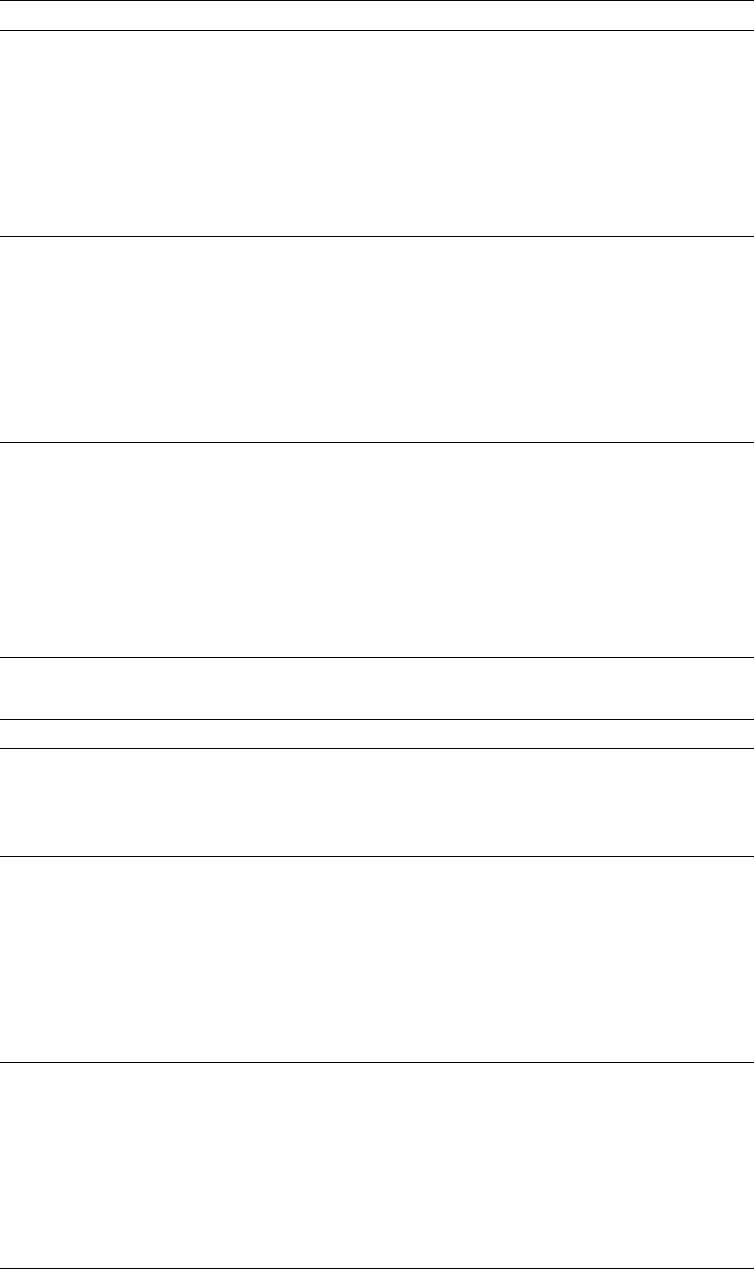
Diagnostic Messages
Result Test Specific String
Failed Test setup error: Invalid microprocessor in socket number U2 or BIOS setup
problem.
Action:
1. Update the BIOS. See the “Getting Help Information” section of this
Server
Library
for information about obtaining updates.
2. If the problem persists, replace the primary microprocessor and run the
microprocessor diagnostic program again.
If the problem persists, have the system serviced.
Failed Test setup error: Invalid microprocessor in socket number U21 or BIOS setup
problem.
Action:
1. Update the BIOS. See the “Getting Help Information” section of this
Server
Library
for information about obtaining updates.
2. If the problem persists, replace the secondary microprocessor and run the
microprocessor diagnostic program again.
If the problem persists, have the system serviced.
Warning Test setup error: Secondary microprocessor not installed or BIOS setup problem.
Action:
1. Verify that the secondary microprocessor is installed and seated correctly.
2. If the problem persists, update the BIOS. See the “Getting Help Information”
section of this
Server Library
for information about obtaining updates.
3. If the problem persists, replace the secondary microprocessor and run the
microprocessor diagnostic program again.
If the problem persists, have the system serviced.
Function: System Memory Messages (201)
Result Test Specific String
Failed Test setup error: Corrupt DMI BIOS, information in BIOS is not as expected.
Action: Update the BIOS. See the “Getting Help Information” section of this
Server Library
for information about obtaining updates.
If the problem persists, have the system serviced.
Failed Test setup error: Unknown hardware problem associated with microprocessor in
socket number U5.
Action:
1. Update the BIOS and run the diagnostic program again. See the “Getting Help
Information” section of this
Server Library
for information about obtaining
updates.
2. If the problem persists, replace the primary microprocessor.
If the problem persists, have the system serviced.
Failed Test setup error: Unknown hardware problem associated with microprocessor in
socket number U6.
Action:
1. Update the BIOS and run the diagnostic program again. See the “Getting Help
Information” section of this
Server Library
for information about obtaining
updates.
2. If the problem persists, replace the secondary microprocessor.
If the problem persists, have the system serviced.
132 Netfinity 5000 Server Hardware Information and Procedures


















