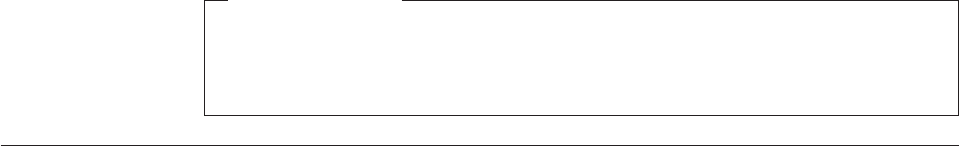
6.
Position
the
adapter-slot-cover
latch
to
retain
the
adapters.
7.
Reinstall
the
PCI
riser
and
adapters.
8.
Close
the
cover.
See
“Closing
the
cover
and
connecting
the
cables”
on
page
25.
What
to
do
next:
v
To
work
with
another
option,
go
to
the
appropriate
section.
v
To
complete
the
installation,
go
to
“Closing
the
cover
and
connecting
the
cables”
on
page
25.
Installing
internal
drives
This
section
provides
information
and
instructions
for
removing
and
installing
internal
drives.
Internal
drives
are
devices
that
your
computer
uses
to
read
and
store
data.
Your
computer
does
not
have
the
capacity
to
install
additional
drives
but
you
might
want
to
install
higher
capacity
drives
or
a
different
type
of
drive
to
enable
your
computer
to
read
other
types
of
media.
Some
of
the
different
drives
available
for
your
computer
are:
v
Parallel
Advanced
Technology
Attachment
(ATA)
Integrated
Drive
Electronics
(IDE)
hard
disk
drive
v
Serial
ATA
IDE
hard
disk
drive
v
Tape
drives
v
CD-ROM,
CD-RW,
or
DVD-ROM
optical
drives
v
Diskette
and
other
removable
media
drives
When
you
install
an
internal
drive,
it
is
important
to
note
the
type
of
drive
that
you
are
installing.
The
following
illustrations
show
a
parallel
ATA
IDE
hard
disk
drive
and
a
serial
ATA
IDE
hard
disk
drive.
16
User
Guide


















