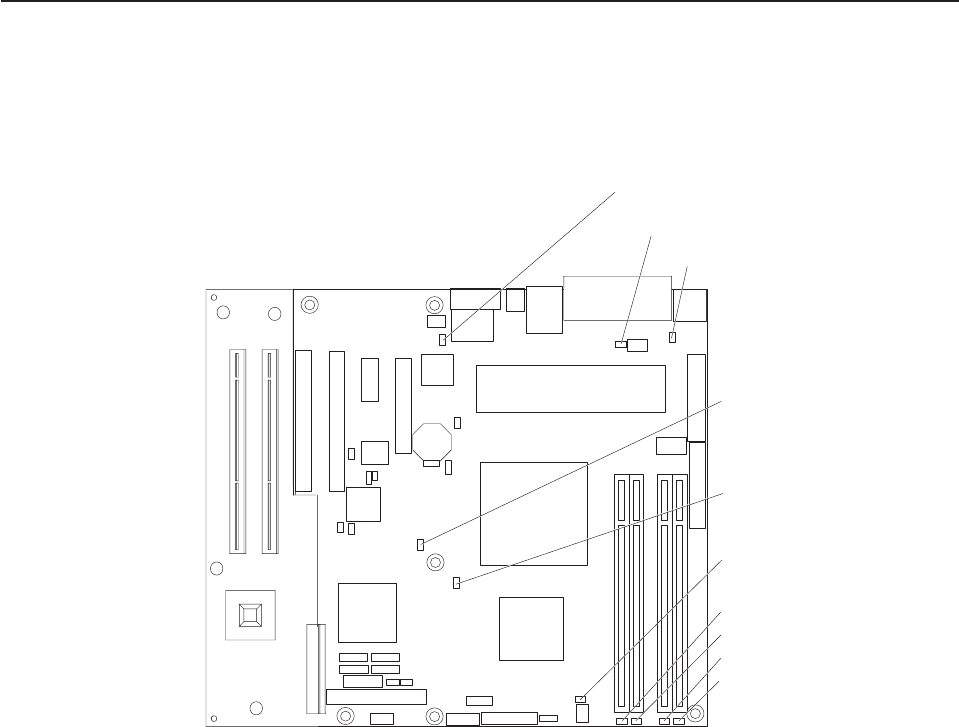
System-board LEDs
The following illustration shows the LEDs on the system board. You might need to
refer to this illustration when solving problems with the server.
Note: The server does not contain a light path diagnostics panel.
System fan 3 error (LED2)
System fan 1 error (LED3)
System fan 2
error (LED13)
Standby power
good (LED1)
DIMM 4 error (LED14)
DIMM 3 error (LED15)
DIMM 2 error (LED16)
DIMM 1 error (LED17)
Mini-BMC heartbeat
error (LED10)
VRD good
(LED11)
Use the system-board LEDs to diagnose system errors. Each error LED is lit to
indicate a problem with a specific component. After a problem is corrected, its LED
will not be lit the next time that the server is restarted; if the problem remains, the
LED will be lit again. For additional information, see the Problem Determination and
Service Guide on the IBM xSeries Documentation CD.
76 xSeries 206m Types 8485 and 8490: Installation Guide


















