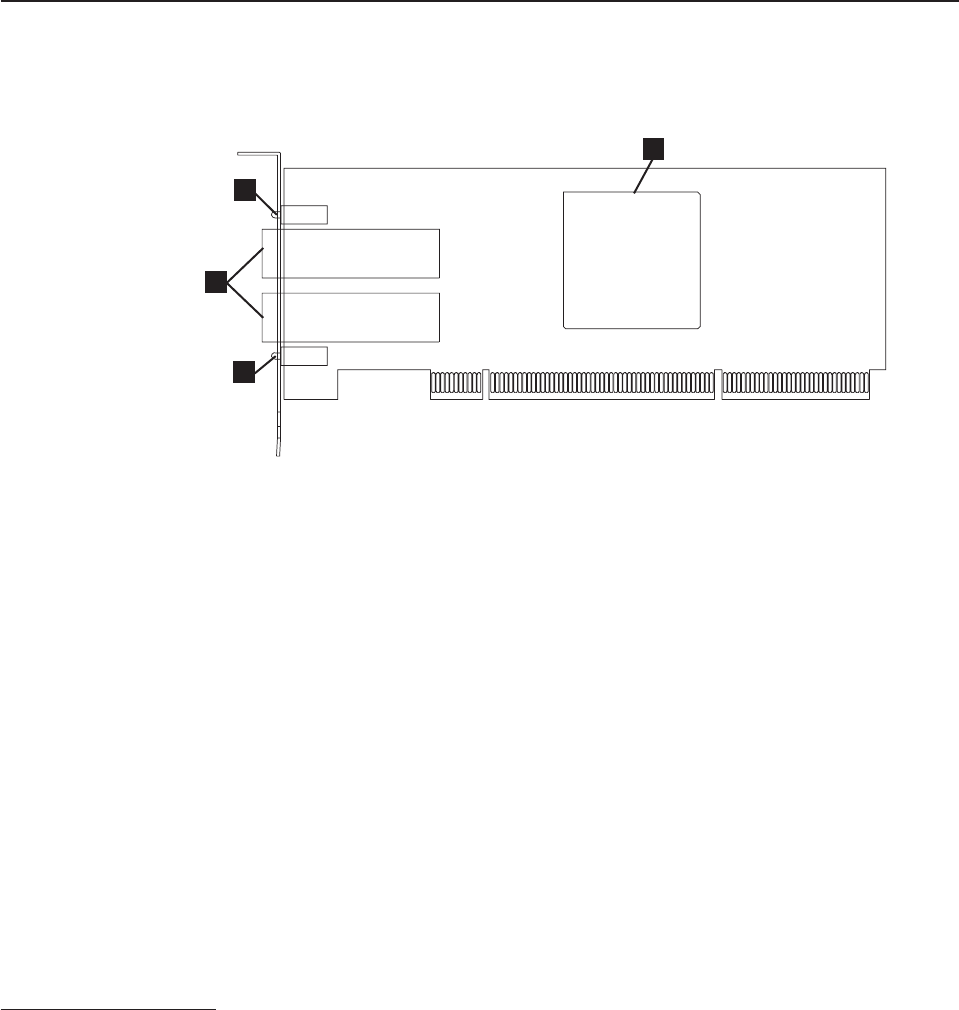
v Take additional care when handling devices during cold weather because heating
reduces indoor humidity and increases static electricity.
What you need for the installation
To install the FC 4Gbps PCI-X Adapter in your server, you will need a small Phillips
screwdriver. Depending on your configuration, you might need the following two
items:
v An LC-LC Fibre Channel Cable
1
(enables you to connect Fibre Channel nodes to
a loop)
v LC-SC Fibre Channel Cable
1
(enables you to connect an LC-LC Fibre Channel
cable to a device that requires an SC connector)
FC 4Gbps PCI-X Adapter components
Figure 2 identifies the FC 4Gbps PCI-X Adapter components that are referred to in
this book.
ds4hb001
1
2
3
4
Components shown in Figure 3:
1. Yellow, Green, and Amber LEDs for port 1
2. Port 1 (top), port 2 (bottom)
Note:
Port 2 and the LEDs for port 2 are for the dual port adapter, only.
3. Yellow, Green, and Amber LEDs for port 2
4. ISP2422
1. This option does not come with the FC 4Gbps PCI-X Host Bus Adapter. It must be ordered separately.
Figure 2. FC 4Gbps PCI-X Adapter components
4 IBM System Storage DS4000 FC 4Gbps PCI-X Single/Dual Port HBA: Installation and User’s Guide


















