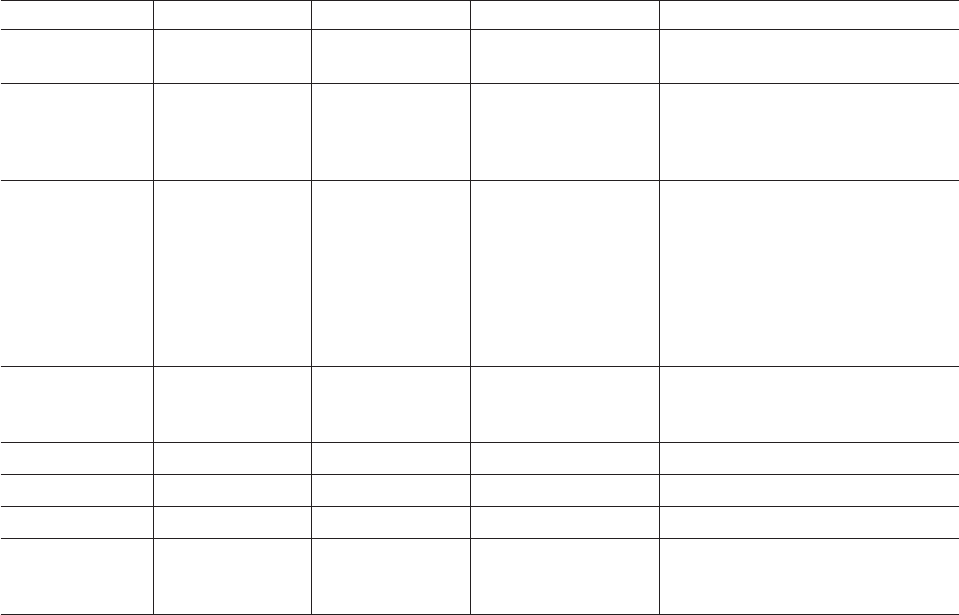
Table 3 describes the yellow, green, and amber light emitting diodes (LEDs) and the
activity of the FC 4Gbps PCI-X Adapter. For more information about the FC 4Gbps
PCI-X Adapter LED activity, see the IBM System Storage DS4000 Problem
Determination Guide.
Table 3. FC 4Gbps PCI-X Adapter activity
Yellow LED Green LED Amber LED Activity Description
Off Off Off Power off The server adapter is not receiving
power. The server is powered off.
On On On Power on (before
firmware initialization)
The FC 4Gbps PCI-X Adapter is
receiving power from the PCI or
PCI-X slot but is not initialized by
the adapter firmware.
Flashing Flashing Flashing Power on (after
firmware initialization)
The FC 4Gbps PCI-X Adapter is
successfully initialized by the
adapter firmware and is in a ready
state. The adapter firmware is
initialized when the adapter BIOS
code is loaded, Ctrl-Q is pressed, or
the operating system driver is
loaded.
Flashing
alternately
Flashing
alternately
Flashing
alternately
Firmware error The FC 4Gbps PCI-X Adapter
firmware has detected an
unrecoverable error condition.
Off Off On/Flashing Online 1Gbps link / I/O activity
Off On/Flashing Off Online 2Gbps link / I/O activity
On/Flashing Off Off Online 4Gbps link / I/O activity
Flashing Off Flashing Beacon The adapter is responding to a
Beacon command from an HBA
management program.
Chapter 1. Preparing and installing the IBM System Storage DS4000 FC 4Gbps PCI-X Single/Dual Port HBA 5


















