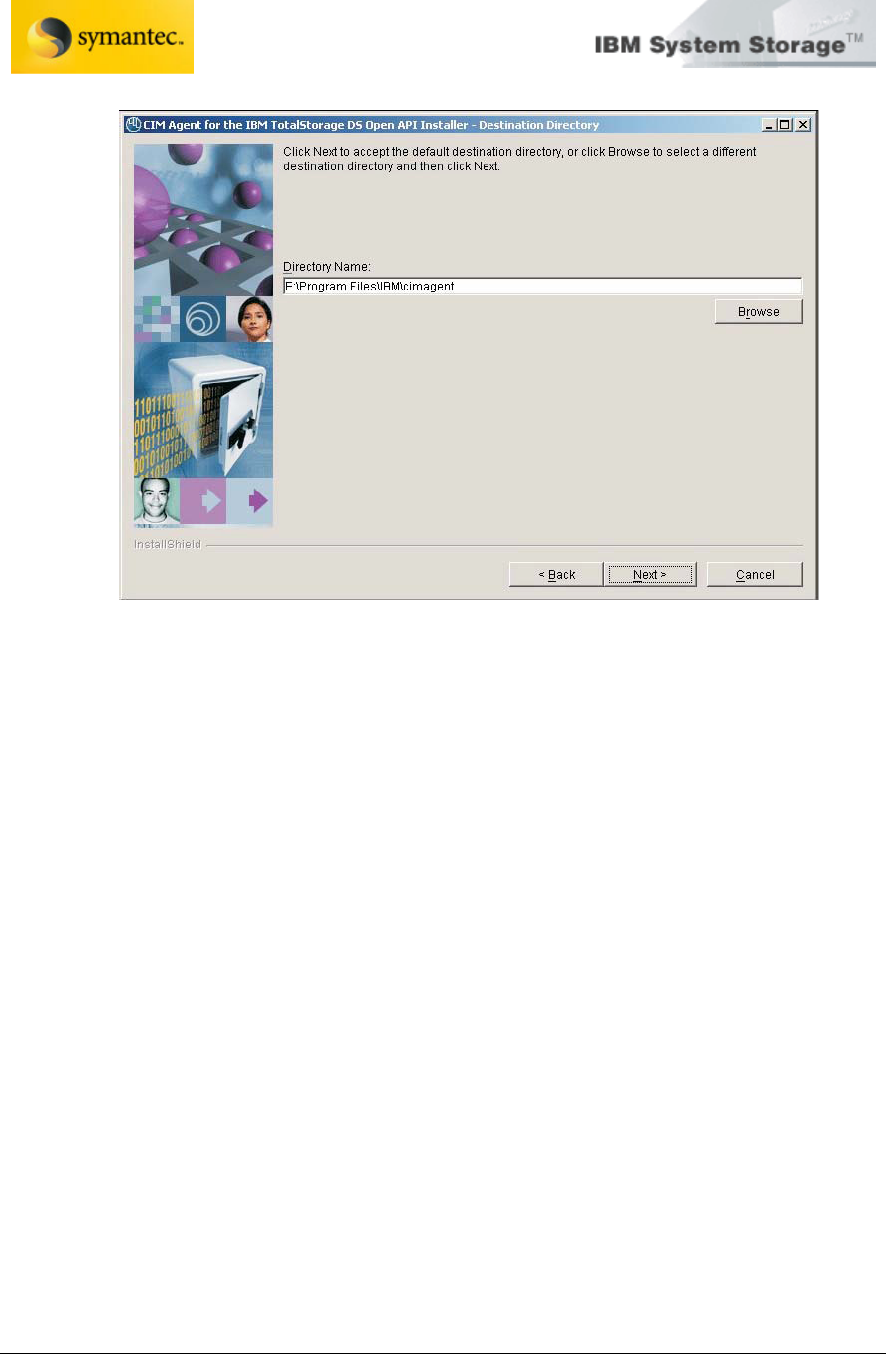
Exchange 2003 VSS Backup Solution
For IBM Storage DS8000/DS6000
And Symantec Backup Exec 11d
Page 16 David West, David Hartman
©
Copyright IBM Corp. 2007
Figure 4: Destination Directory window
Please note:
• The Destination Directory window is displayed only if a version of
CIM agent is not already installed. Otherwise, the CIM agent is
reinstalled or upgraded to the same install location.
• If the program detects insufficient space for the CIM agent
installation in the chosen destination, an error message is displayed.
You can free some space on the destination drive and then click
Next or you can stop the installation program by clicking Cancel.
You can also click Back, and choose another destination directory
for the product.
7. The Updating CIMOM Port window opens. Click Next to accept the
default port. If the default port is the same as another port already in
use, modify the default port and click Next. Use the following
command to check which ports are in use:
netstat -a
Either accept HTTPS as the communication protocol or select another
protocol.


















