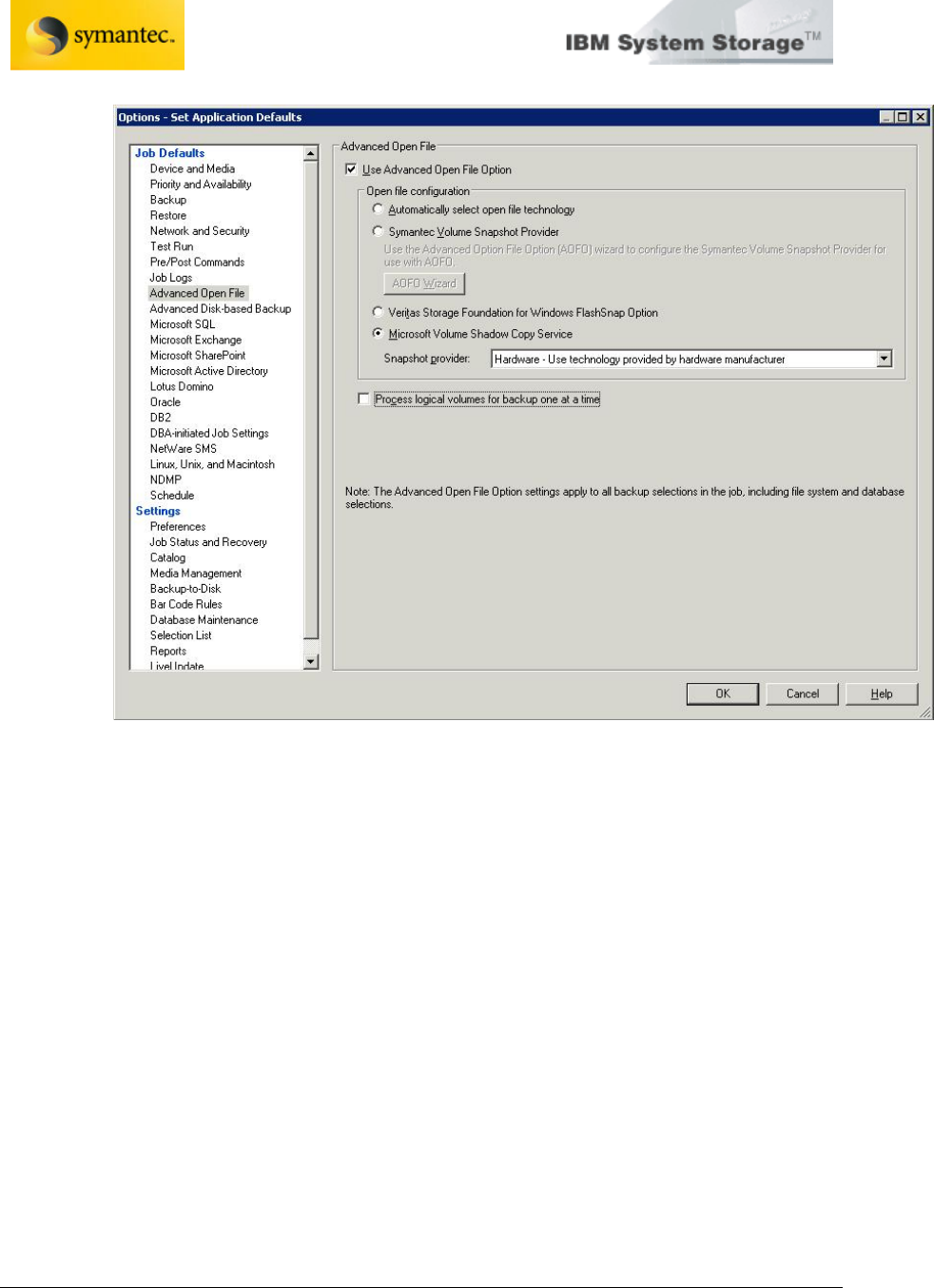
Exchange 2003 VSS Backup Solution
For IBM Storage DS8000/DS6000
And Symantec Backup Exec 11d
Page 63 David West, David Hartman
©
Copyright IBM Corp. 2007
Figure 16: Set Application Defaults window
4. Select Microsoft Volume Shadow Copy Service.
5. Under Snapshot provider, select Hardware – Use technology
provided by hardware manufacturer. This directs the backup to use
the IBM Hardware Provider.
6. Do not enable Process logical volumes for backup one at a time.
The IBM Hardware Provider is capable of capturing snapshots of all
volumes in the backup job simultaneously.
7. Click OK to save the default settings.
Once the VSS defaults are set, you are ready to configure VSS backup jobs.
The following steps walk you through setting up the backup job.


















