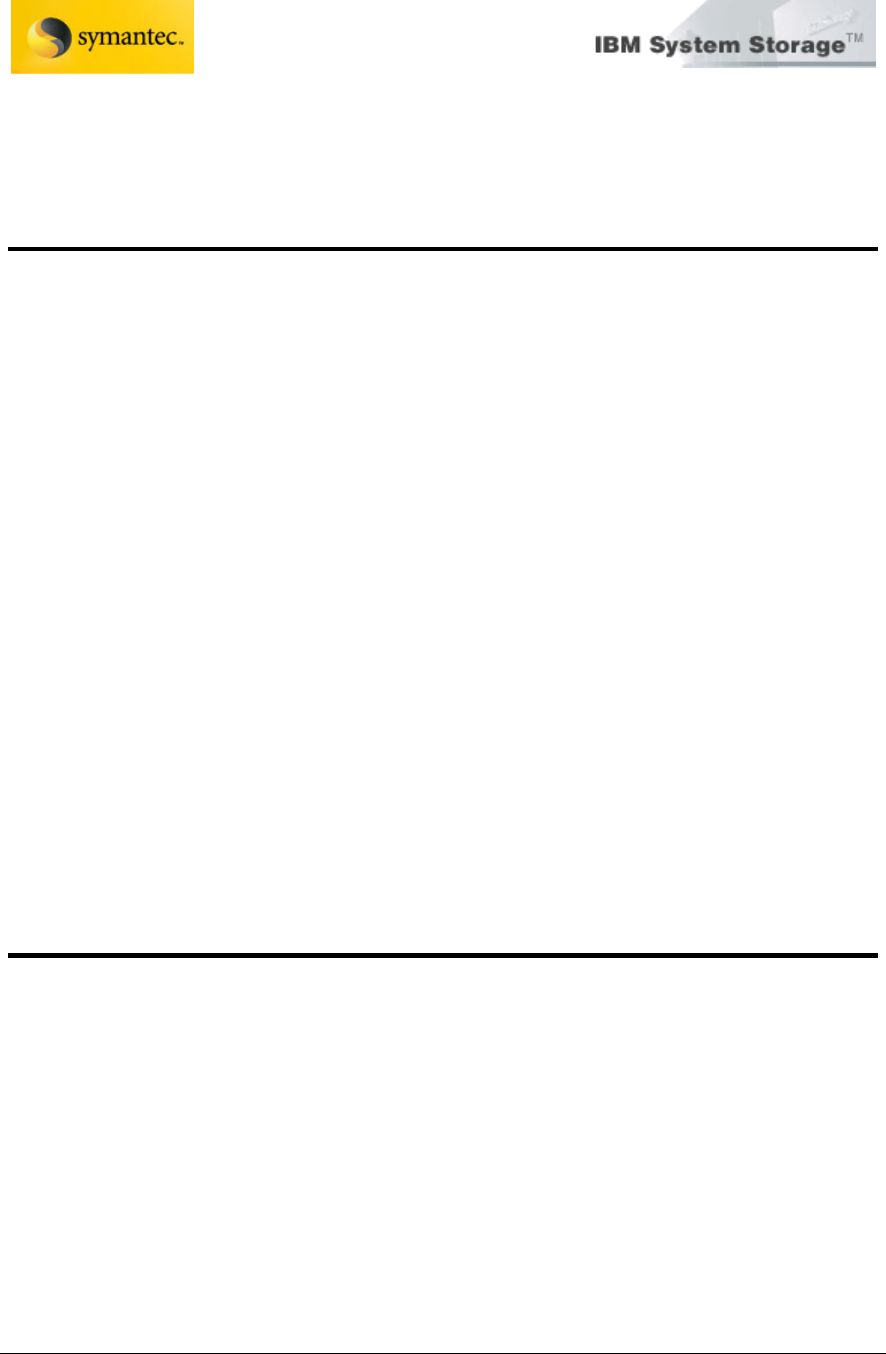
Exchange 2003 VSS Backup Solution
For IBM Storage DS8000/DS6000
And Symantec Backup Exec 11d
Page 33 David West, David Hartman
©
Copyright IBM Corp. 2007
• Configure LUNs automatically, which facilitates dynamic reconfiguration
by hardware in response to load or fault handling.
DS Open API Support for Microsoft VSS and VDS Installation
Overview
This section provides an overview of the installation and configuration of
Microsoft Volume Shadow Copy and Virtual Disk Services on a Windows
Server 2003 operating system. You should have knowledge of how to
administer a Windows Server 2003 operating system before you install
Microsoft Volume Shadow Copy Service or Virtual Disk Service. You should
also become familiar with the installation tasks and gather all of the
information you will need for installation ahead of time.
The following installation tasks are presented in the order that they must be
performed:
1. Before you install Microsoft Volume Shadow Copy or Virtual Disk
Services, check the hardware and software requirements.
2. Install the prerequisite CIM agent software.
3. Run the InstallShield Wizard for Microsoft Volume Shadow Copy and
Virtual Disk Services to install the CIM agent.
4. Verify the installation.
5. Create free and reserved volume pools.
6. Reconfigure the services. Perform this optional task if you would like
to change the configuration that you established during installation.
DS Open API Support for Microsoft VSS and VDS Installation
Requirements
Ensure that your system satisfies the following prerequisite for installing
Microsoft Volume Shadow Copy and Virtual Disk Services on a Windows
Server 2003 operating system before you start the installation.
You must install the CIM agent before you install the Microsoft Volume
Shadow Copy and Virtual Disk Services. You can install the CIM agent on the
same machine as Microsoft Volume Shadow Copy and Virtual Disk Services
or on a different machine.
Hardware Requirements
The following minimum hardware is required:


















