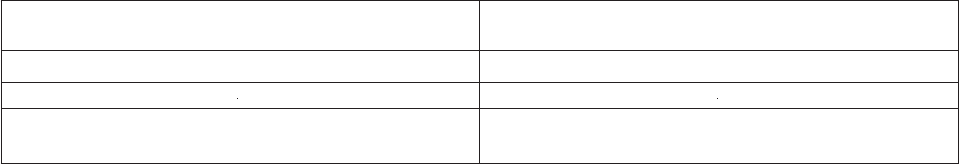
Note: For more information about the following upgrade methods, see the AS/400 Road Map for Changing
to PowerPC Technology, SA41-5150. Each target site must be upgraded to PowerPC Technology as
described in that book.
Three methods are available to change your target site system to PowerPC Technology:
v Unload/reload method
When you use this method, you save your information to tape (unload) before the hardware upgrade
process. You restore your information from tape (reload) after the hardware upgrade process.
v Replacing-a-release method
When you use this method, you prepare your data for a new disk format before the hardware upgrade
process. The hardware service representative converts your disk storage during the upgrade process.
You do not have to reload data.
v Side-by-side method
When you use this method, you install an entirely new system (with a PowerPC AS processor) in
parallel with your existing system. Usually, you run the two systems in parallel during a transition period.
When you are satisfied with object conversion and testing, you move the system with the PowerPC AS
processor into production.
Many times, the parts that are required to upgrade an existing system to PowerPC AS hardware are nearly
sufficient to construct a temporary, stand-alone operational system. Because of this, the Staged Upgrade
Offering is available for many MES upgrades for an additional charge. IBM’s intent with the Staged
Upgrade Offering is to provide enough equipment with the MES. In this way, you can construct a limited
test environment at minimal additional expense. You will need to purchase or rent some additional
equipment, such as disk units, tape attachment features, or a workstation controller. This equipment is
used to construct a configuration that is suitable for object conversion and limited testing.
You can use the Staged Upgrade Offering with all three upgrade methods. Your marketing representative
can help you determine whether the Staged Upgrade Offering is available for your configuration and
whether it is appropriate for your situation. The Staged Upgrade Offering may reduce the time that your
system is unavailable during the upgrade. However, careful planning and technical skills are necessary to
use this offering successfully.
For more information about the Staged Upgrade Offering, see the AS/400 Road Map for Changing to
PowerPC Technology, SA41-5150.
In the AS/400 Road Map for Changing to PowerPC Technology, you can find work sheets that you can
use for planning upgrades. You can customize these work sheets for the needs of each target site system.
Note: In this book, the target system is a system that depends
on the central site for distribution of licensed programs. In
the AS/400 Road Map for Changing to PowerPC
Technology, the target system is a system that is being
upgraded to PowerPC Technology.
Distribution methods and the process flow
There are two basic methods available to the central site system for distributing licensed programs.
Create the IBM licensed program distribution media at the
central site system
Create tapes for premastering CD-ROM
Central Site System Central Site System
Create distribution media at the central site system Use the qlpHandleCdState API to put job in premastering
state
4 iSeries: Using central site distribution to install multiple iSeries servers


















