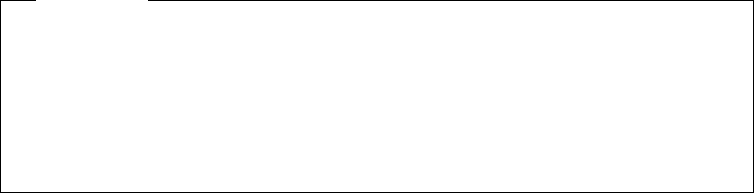
Important
Before the customer engineer can install the 3130, you must complete the
appropriate attachment configuration worksheets. For detailed worksheets,
instructions, and examples, refer to the
IBM InfoPrint 60; 3130, 3160, and 3935
Advanced Function Printer: Attachment Configuration Handbook
. If you do not
have a copy, ask your marketing representative to get you one. Installing these
attachments may require changes to your host system configuration.
Twinaxial Attachment
Twinaxial attachments directly attach the 3130 to an AS/400. A twinaxial cable
system supports cable-through capability, which allows more than one device to be
connected to a single cable. Refer to
Application System/400 Printer Device
Programming
, SC31-3713.
Ethernet TCP/IP and NetWare Attachment
The 3130 is connected to a host Ethernet using the ‘Integrated Ethernet LAN
adapter’ contained in the control unit.
The control unit can be attached directly to standard Thick (10Base5) Ethernet
coaxial cable (Feature Code 4163). The output connector is a thick 15-pin D-shell
“slide-latch” type that is compatible with IEEE 802.3 Section 7.6. Connection to
thick Ethernet media is through an Ethernet/IEEE 802.3 AUI cable available from
OEM vendors. Attachment to thin (10Base2) or twisted-pair (10BaseT) Ethernet
media is through external transceivers.
The coaxial T connector is used in addition to the 10Base2 transceiver to connect
to the thin Ethernet coaxial cable. You should use a customer-supplied RJ45
unshielded twisted-pair cable (must meet IEEE 802.3 requirements) to attach the
10BaseT transceiver to the Ethernet twisted-pair hub.
SDLC SNA Attachment
The 3130 can be attached to a host SDLC network by RS232 or V.35 cabling using
the Four-Port Multiprotocol Communication Controller Adapter contained in the
printer control unit. The Four-Port Multiprotocol Communication Controller Adapter
connects, through a 3-meter (10-foot) Four-Port Multiprotocol Interface cable to
either a 3-meter (10-foot) RS232 cable or to a 2-meter (7-foot) V.35 cable.
Notes:
1. SNA SDLC is intended to run on leased (non-switched) lines in point-to-point
mode for either EIA 232 (19.2 Kbps) or V.35 (56 Kb/second) for limited
distance modems or modem eliminators. You may also run V.35 (56 Kbps) on
leased line (DDS1 Digital Data Service) point-to-point with digital DSU/CSU
modems. Using speeds less than 19.2 Kbps, multipoint operation, or both can
slow printer performance and is not recommended. Clocking is provided by
setting limited distance modems or modem eliminators to an internal clock, or
by setting digital DSU/CSU modems to a network clock.
2. The 3130 can replace a 3820 printer, but for better performance, change the
MAXDATA or MAXFRAME and RU sizes in your VTAM, NCP, or system
configurations.
Chapter 5. Configuring the 3130 27


















