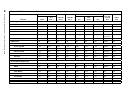The control unit can attach to either a 4Mbps or 16Mbps Token-Ring Local Area
Network.
The attachment adheres to the IBM Token-Ring Network OEMI. The following
documents, together, compose the IBM Token-Ring Network Other Equipment
Manufacture Interface:
IBM Cabling System Technical Interface Specification
, GA27-3773
IBM Local Area Network Technical Reference
, SC30-3383
IBM Token-Ring Area Network Architecture Reference
, SC30-3374
Carrier Sense Multiple Access with Collision Detection
, IEEE Std 802.3-1985
Token-Ring Access Method and Physical Layer Specification
, IEEE Standard
802.5-1989
The 3130 can be a maximum distance of 100 meters from the 8228 Multistation
Access Unit or 8230 Controlled Access Unit. For more information, refer to the
8228 and 8230 Product Publications. For cable attachment options from the 8228
or 8230 to the host system CPU, refer to the specific CPU cabling information.
Ethernet Network Attachment
For details on TCP/IP or NetWare attachment, see
IBM InfoPrint 60; 3130, 3160,
and 3935 Advanced Function Printer: Attachment Configuration Handbook.
The 3130 offers one of three Ethernet attachment types as an optional feature:
10Base-T (Twisted Pair)
The 3130 can attach to standard Twisted Pair (10BaseT) cable. The feature
attachment includes the type 10BaseT transceiver and the transceiver cable used
to connect the transceiver to the printer. RJ45 unshielded twisted pair cable (which
must meet IEEE 802.3 requirements) is required to attach the 10BaseT transceiver
to the Ethernet Twisted Pair Network. A wrap plug is included with the feature for
diagnostic purposes.
Connection can be either directly to a RISC System/6000 or to a 8250 or 8260
Twisted Pair Hub (which connects to a RISC System/6000 or a PS/2).
10Base2 (Thin Coaxial)
The 3130 can attach to standard Thin type 10Base2 Ethernet coaxial cable. The
attachment includes the type 10Base2 transceiver and the transceiver cable used
to connect the transceiver to the printer. The transceiver attaches to a standard
Thin Ethernet Network. A wrap plug is included with the feature for diagnostic
purposes.
Connection is made directly to a RISC System/6000, PS/2, or AS/400.
10Base5 (Thick Coaxial)
The 3130 can attach to standard Thick type 10Base5 Ethernet coaxial cable. A
type 10Base5 cable is required to connect the D-connector on the printer to the
10Base5 network. A wrap plug is included with the feature for diagnostic purposes.
Connection is made directly to a RISC System/6000, PS/2, or AS/400.
66 3130 Advanced Function Printer: Introduction and Planning Guide