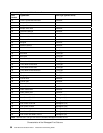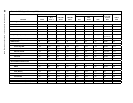Enhanced N_UP (Page Positioning)
Enables the following:
– Page Orientation – places individual pages in any position on either side of
the sheet in any orientation and in any size that fits on the sheet.
– Overlays – places overlays relative to any partition origin with or without
variable page data from the application program. You can specify different
overlays for each page.
– Offsets – specifies different offsets for each page.
– Form Ejection – ejects to a new partition or a new sheet.
PSF/MVS Support
PSF/MVS V2.2.0:
– With APAR OW12840, supports TCP/IP (Token Ring and Ethernet)
– With APAR OW15018, allows the 3130 to accept input from non-IPDS
attachments intermittently while the PSF attachment is active
– With APAR OW14128, supports DBCS scalable (outline) fonts and capture
of raster fonts
– Supports N_UP
– With APAR OW03243, supports Enhanced N_Up
– With APAR OW08340 and IBM Font Collection for Operating Systems
installed, can:
- Activate the proper resident fonts without using the APSRMARK utility
- Use downloaded and printer-resident outline fonts
– Media-Destination Selection Function (Multiple Output Bin) support applies
to:
- MVS/ESA V4.2.0, V4.3.0, and V5.1.0
- MVS/ESA JES3 V4.2.1 in support of PSF/MVS V2.2.0
For multiple output bin support:
- PSF/MVS V2.2. with APAR OW07348
- MVS/ESA V4.2.0, V4.3.0, and V5.1.0 with APAR OW04349
- MVS/ESA JES3 V4.2.1 with APAR OW07286
PSF/MVS V2.1 and later:
– APAR OW08127 is required for five input bin support
– The resident 3130 Core Set outline fonts are activated by host library raster
fonts if you have identified them using the APSRMARK utility
– PSF/MVS V2.1 does not support multiple input bins at the copy subgroup
level
– With APAR OW16190 supports capture of raster fonts
PSF/VSE Support
To use resident fonts, identify them to PSF/VSE, using the APTRMARK utility.
Resident fonts are not supported when using the Data Facility Product (DFP).
Appendix B. Software and Hardware Requirements 63