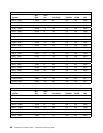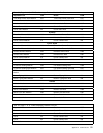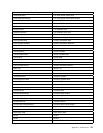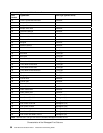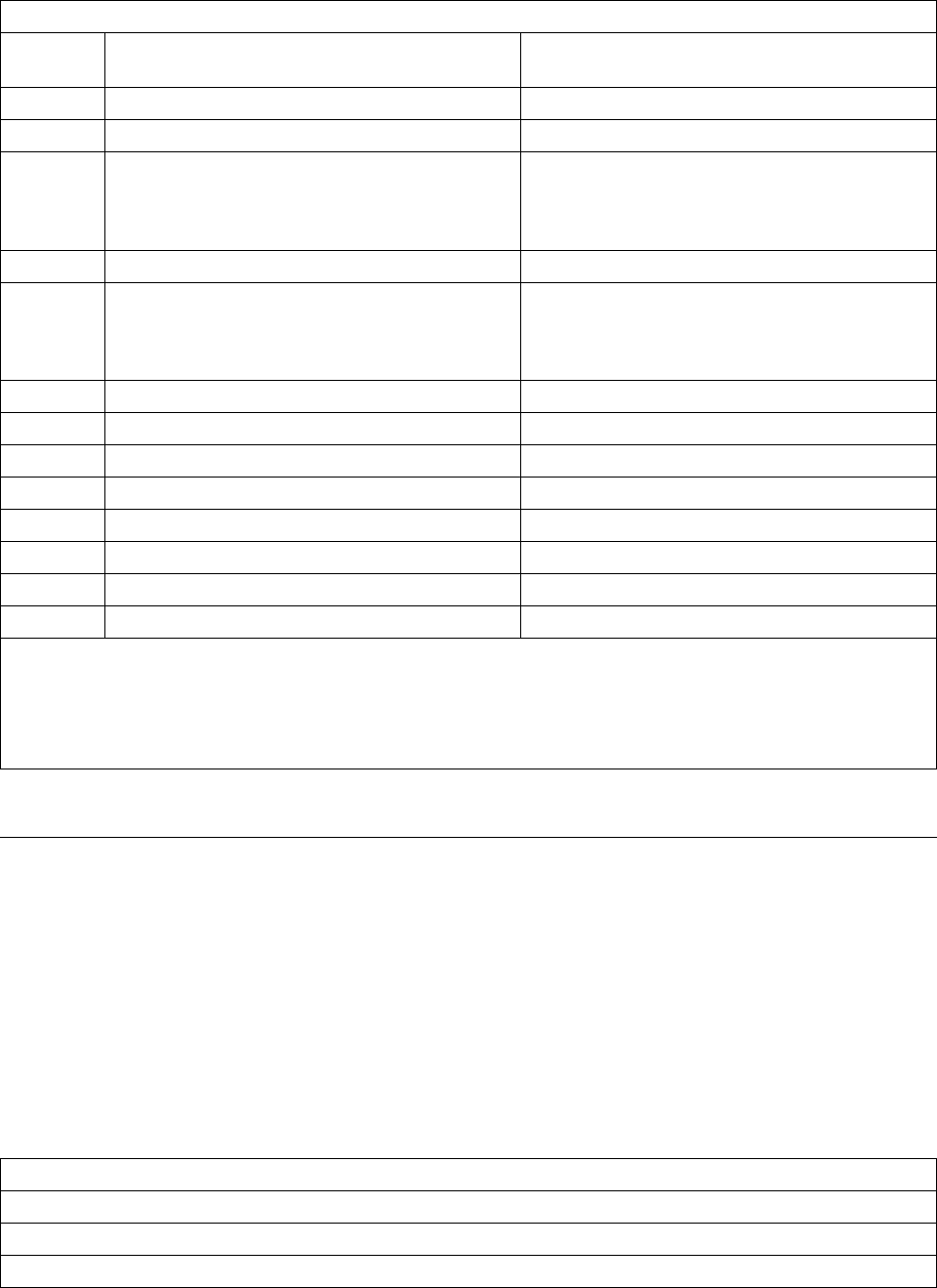
Table 31 (Page 2 of 2). Selectable Default Fonts
Code
Page
Description Typefaces/Sized (CPI)
290 Japanese / Katakana Katakana Gothic Medium/10 and 12
297 French See Note
420 Arabic Boutros Typing Medium/10 and 12
Boutros Typing Bold/10 and 12
Boutros Typing Italic Medium/10 and 12
Boutros Typing Italic Bold/10 and 12
423 Greek See Note
424 Hebrew Shalom Medium/10 and 12
Shalom Bold/10 and 12
Shalom Italic Medium/10 and 12
Shalom Italic Bold/10 and 12
870 Latin 2 Multilingual See Note
871 Icelandic See Note
880 Cyrillic See Note
892 OCR - A Medium/10
893 OCR - B Medium/10
905 Turkish See Note
1026 Turkish See Note
875 Greek See Note
Note:
Courier Medium/10 and 12
Courier Bold/10 and 12
Courier Italic/10 and 12
Courier Italic Bold/10 and 12
AS/400 Bolding Function, Native and OfficeVision (IPDS-Only)
The following tables show the typeface substitutions that occur on the 3130 printer
when an application running in native OS/400 or OfficeVision uses the “bolding”
function. The tables list the original typeface, the typeface that the 3130
substitutes, and the FGIDs of both.
Notes:
1. This support is available for resident fonts only.
2. The bold font may have different metrics than the original font; this can affect
line endings.
Table 32 (Page 1 of 2). IBM Core Interchange Resident Scalable Font Set
Requested Font FGID Result FGID
Latin 1/2/3/4/5
Times New Roman Medium 2308 Times New Roman Bold 2309
50 3130 Advanced Function Printer: Introduction and Planning Guide