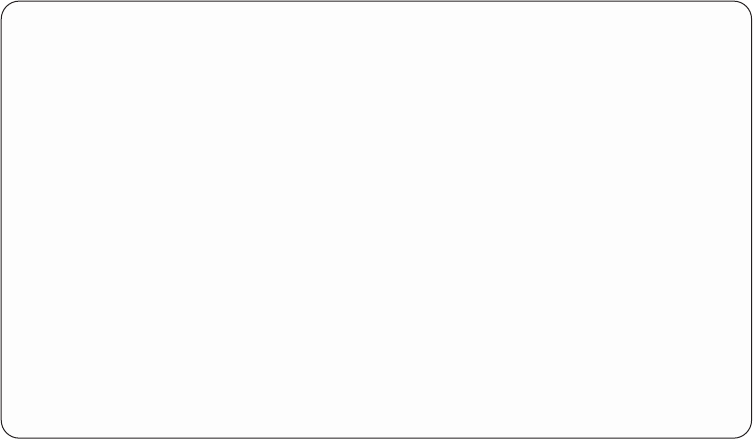
the specified port. If no match is found, the requesting program is not allowed to
use the specified port. If any port in the 1-1023 range is restricted, the following
message is posted:
Port restriction added but may affect TCP/IP processing
If no user profiles are associated with a specific port, there are no restrictions.
It is not necessary to configure port restrictions unless you are writing your own
TCP/IP applications and you want to reserve the use of the applications to certain
user profiles.
Note: For an installation in which user-written programs use ports other than the
well-known ports, you can consider restricting the use of the well-known
ports to the user profiles running the server application. As an example, for
File Transfer Protocol (FTP), this would be user profile QTCP.
Configuring TCP/IP Port Restrictions
To configure TCP/IP port restrictions, type option 4 on the Configure TCP/IP
menu. The Work with TCP/IP Port Restrictions display is shown (Figure 55).
Type option 1 (Add) at the input-capable top list entry to get to the Add TCP/IP
Port Entry (ADDTCPPORT) display shown in Figure 56 on page 64. You can go
directly to this display by typing ADDTCPPORT on any command line and
pressing F4.
Work with TCP/IP Port Restrictions
System: SYSNAM03
Type options, press Enter.
1=Add 4=Remove
--Port Range--- User
Opt Lower Upper Protocol Profile
_ _____ *ONLY ____ __________
1050 1059 *TCP PAOLO
Bottom
F3=Exit F5=Refresh F6=Print list F12=Cancel F17=Top F18=Bottom
Figure 55. Work with TCP/IP Port Restrictions Display
Chapter 2. TCP/IP: Operation, Management, and Advanced Topics 63


















