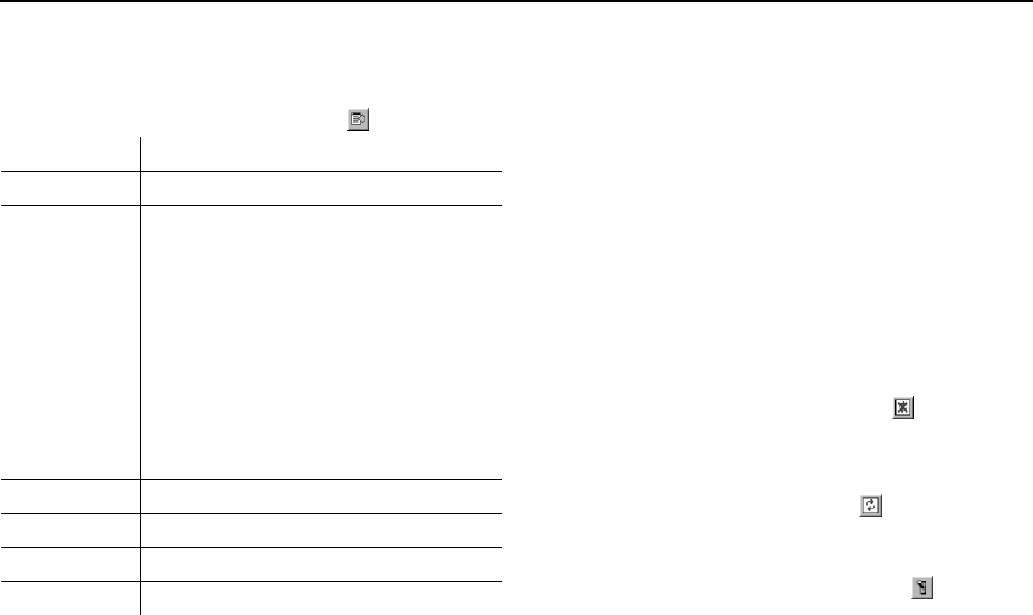
Heater-specific diagnosis Menu: Diagnosis
13
2.2. Menu: Diagnosis
2.2.1. Select device (Start diagnosis)
Open the dialog box to select the control unit using the menu command
Diagnosis/Select device or by clicking the button .
Heater selection for USB interface
2.2.1.1. To select the control unit and start the diagnostic
process:
• Click the <Auto search> button.
The system performs an automatic search using the device identifier
and then starts the diagnostic process.
or
• Mark the appropriate control unit by clicking it and then click the
<OK> button.
The diagnostic process will be started.
or
• Double click the relevant control unit.
The diagnostic process will be started.
2.2.2. To exit the diagnosis
End the current diagnosis using the menu command Diagnosis/End
diagnosis, function key F3 or by clicking the button .
2.2.3. To restart the diagnosis
You can restart the diagnosis of the control unit you have specified
earlier by selecting the menu command Diagnosis/Start diagnosis,
pressing function key F2 or clicking the button .
2.2.4. Component test
Open the dialog box of the same name using the menu command
Diagnosis/Component test… or by clicking the button .
• Mark the components that you wish to test in the options box, for
example the combustion air fan.
• Click the <Start> button to start the test on the selected component.
• Click the <Stop all> button to terminate the current test.
Unit Application
Thermo Top V All existing applications
Thermo Top C/Z DC C Class (W203 and W203Mopf after 09/04),
DC E Class (W211),
DC S Class (W220 and W220Mopf after 09/02),
DC SL Class (R230),
DC CLK Class (W209),
Porsche Cayenne,
AUDI A8 (D3),
VW Phaeton (D1),
VW T5,
VW Touareg (MAC),
BMW 7 Series (E65),
Mazda 6,
Mazda MPV (both U222)
AT2000ST All
AT3500ST All
Thermo 90ST All
GBW 300 All
101493_PCTe_gb.book Seite 13 Donnerstag, 16. Juni 2005 11:47 11


















