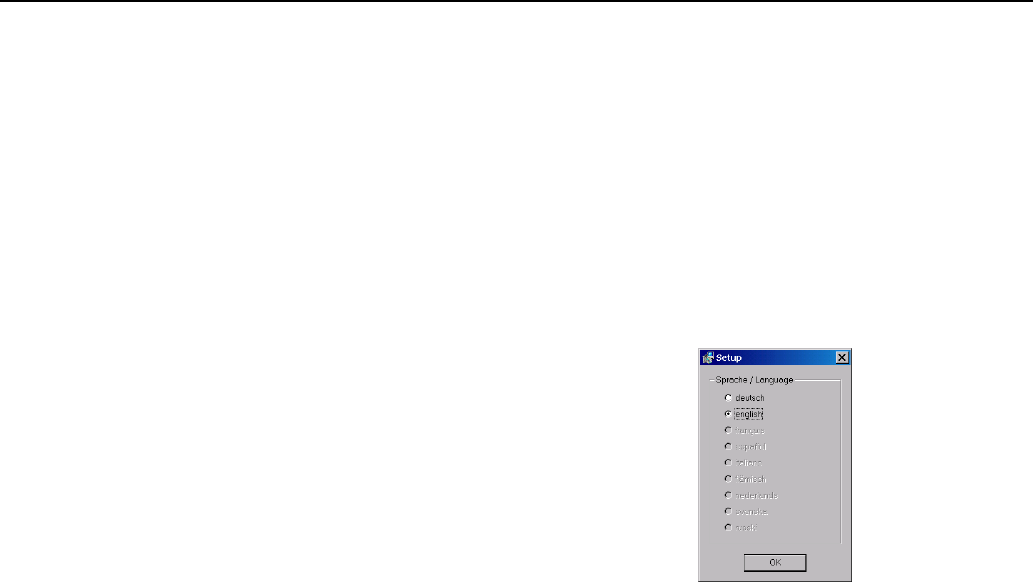
Installation on the hard disk General information/installation
6
1.4. Installation on the hard disk
NOTE
Webasto does not accept liability for any data loss on your computer.
Therefore, we recommend you back up your hard disk.
If you already have older versions of the software installed on your
computer, they must be uninstalled before the new installation.
1.4.1. Installation using the installation CD
To install the Webasto PC heater diagnostic software proceed as
follows: Webasto recommends using the automatic installation program:
1. Close all Windows programs.
2. Deactivate the virus scanner.
3. Insert the installation CD in the appropriate drive.
4. The installation will start automatically.
If the program does not autorun, select Start > Run. Click Browse
and then select “Setup.exe” on the installation CD and click OK.
Alternatively select the CD drive containing the installation CD
using Explorer. In the main directory click “Setup.exe”.
The Windows Setup Manager will then guide you through the
installation.
1.4.1.1. WTT 2002 software installation
NOTE
In this example, installation under Windows 2000 has been selected.
The installation under other Microsoft operating systems such as
Windows 98, ME or XP is identical.
Please note
If you are working in a network and require administrator rights for the
installation then please log on using the corresponding user name and
password.
1. Perform the steps listed in 3.1.
Windows responds:
2. Select the required language and confirm your selection with “OK”.
101493_PCTe_gb.book Seite 6 Donnerstag, 16. Juni 2005 11:47 11


















