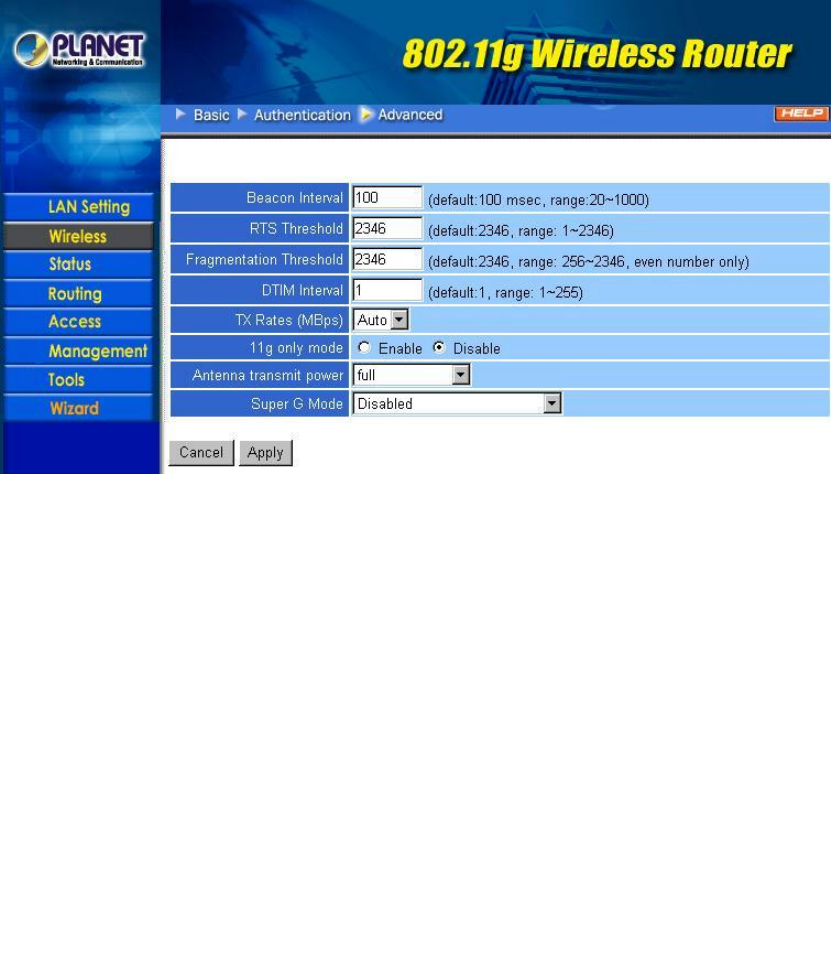
- 13 -
Beacon Interval: Type the beacon interval in the field. You can specify a value from 20 to 1000. The
default beacon interval is 100.
RTS Threshold: Type the RTS (Request-To-Send) threshold in the field. This value stabilizes data flow.
If data flow is irregular, choose values between 1 and 2346 until data flow is normalized.
Fragmentation Threshold: Type the fragmentation threshold in the field. If packet transfer error rates
are high, choose values between 256 and 2346 until packet transfer rates are minimized. Please note
that setting the fragmentation threshold value may diminish system performance.
DTIM Interval: Type a DTIM (Delivery Traffic Indication Message) interval in the field. You can specify a
value between 1 and 255. The default value is 1.
TX Rates (MBps): Select one of the wireless communications transfer rates, based upon the speed of
wireless adapters connected to the WLAN.
11g only mode: Enable 11g only mode will improve the performance of a 802.11g WLAN, but
non-802.11g clients cannot connect to WRT-410.
Antenna Transmit Power: You can control the transmit power of WRT-410 here. There are five options
available: full, half, quarter, eighth, and min.
Super G Mode: There are four options selectable: Disabled, Super G without Turbo, Super G with
Dynamic Turbo, and Super G with Static Turbo. When you use Super G mode, it is recommended to
enable 11g only for best performance.
3.3 Status
3.3.1 Device Information
This screen enables you to view the router LAN, wireless LAN, and WAN configuration.


















