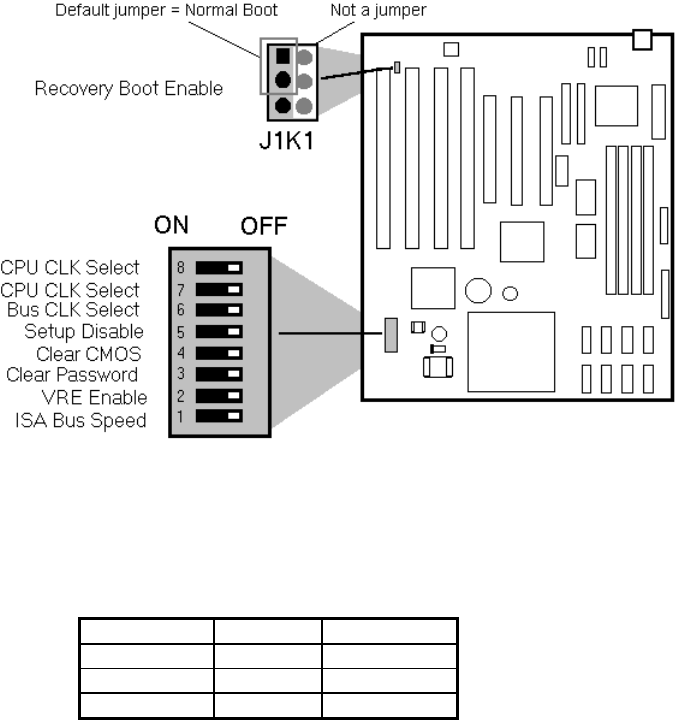
Advanced/ZP Technical Product Summary • Page 15
Appendix B − Jumpers and Switches
Figure B-1. Jumper locations and settings (default settings shown)
EXTERNAL CPU CLOCK SPEED (50/60/66 MHZ) - SWITCHES 7 & 8
This jumper sets the CPU's external operating frequency at 50, 60, and 66 MHz.. Default setting is 50 MHz.
Frequency Switch 7 Switch 8
50 MHz OFF OFF
60 Mhz ON OFF
66 MHz OFF ON
Table B-1. External CPU Speed Switches
INTERNAL CPU BUS CLOCK SPEED - SWITCH 6
Sets the internal processor speed to either 3/2 or 2 times the external CPU clock speed. Switch 6=OFF for 3/2, Switch
6=ON for 2 times. The 3/2 setting is used for 75 MHz, 90 MHz, and 100 MHz processors. The 2 times setting is used for
120 MHz processors. The default setting is 3/2, (Switch 6 = OFF).
SETUP DISABLE - SWITCH 5
Allows access to CMOS Setup Utility to be disabled by setting switch 5 to the ON position. Default is for access to setup to
be enabled (switch 5 = OFF).
CLEAR CMOS - SWITCH 4
Allows CMOS settings to be reset to default values by moving switch 4 to the ON position and turning the system on. The
system should then be turned off and switch 4 should be returned to the OFF position to restore normal operation. This
procedure should be done whenever the system BIOS is updated. Default setting is SW4=OFF.
PASSWORD CLEAR - SWITCH 3
Allows system password to be cleared by moving switch 3 to the ON position and turning the system on. The system
should then be turned off and switch 3 should be returned to the OFF position to restore normal operation. This procedure
should only be done if the user password has been forgotten. Default setting is SW3=OFF.


















