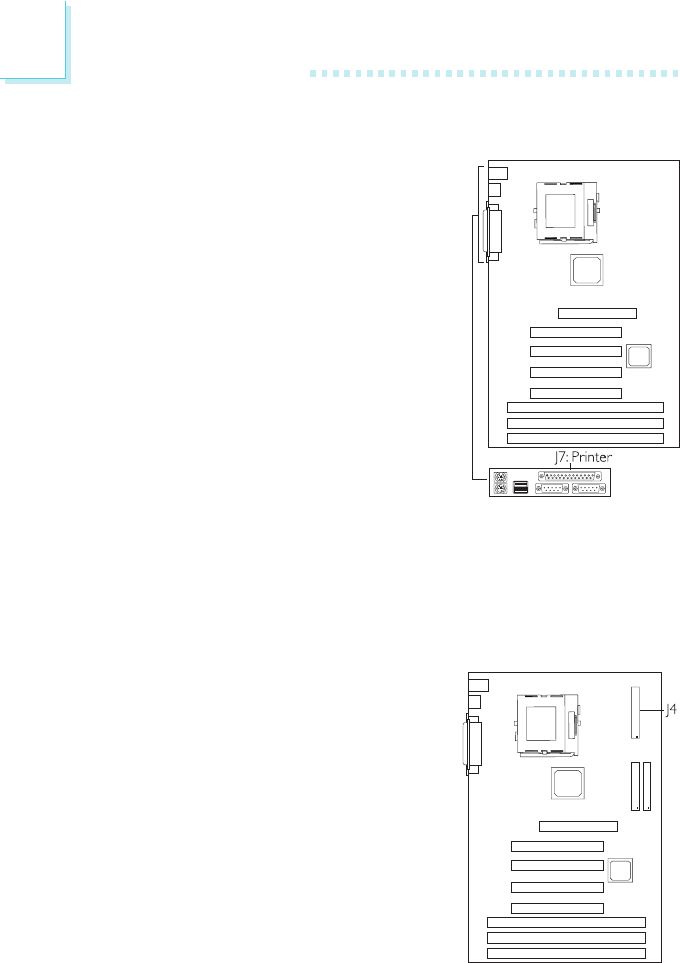
2
18
Hardware Installation
2.7.3 Parallel Ports
The system board has a standard
printer port for interfacing your PC to
a parallel printer. It supports SPP, ECP
and EPP modes. You can set the ports
mode in the Integrated Peripherals
setup of the Award BIOS.
2.7.4 Floppy Disk Controller
1. Install the 34-pin header connector
into the shrouded floppy disk
header (J4) on the system board.
The colored edge of the ribbon
should be aligned with pin 1 of J4.
2. Install the other 34-pin header
connector(s) into the disk drive(s).
Align the colored edge of the
daisy chained ribbon cable with pin
1 of the drive edge connector(s).
The end-most connector should
be attached to the drive you want
to designate as Drive A.


















