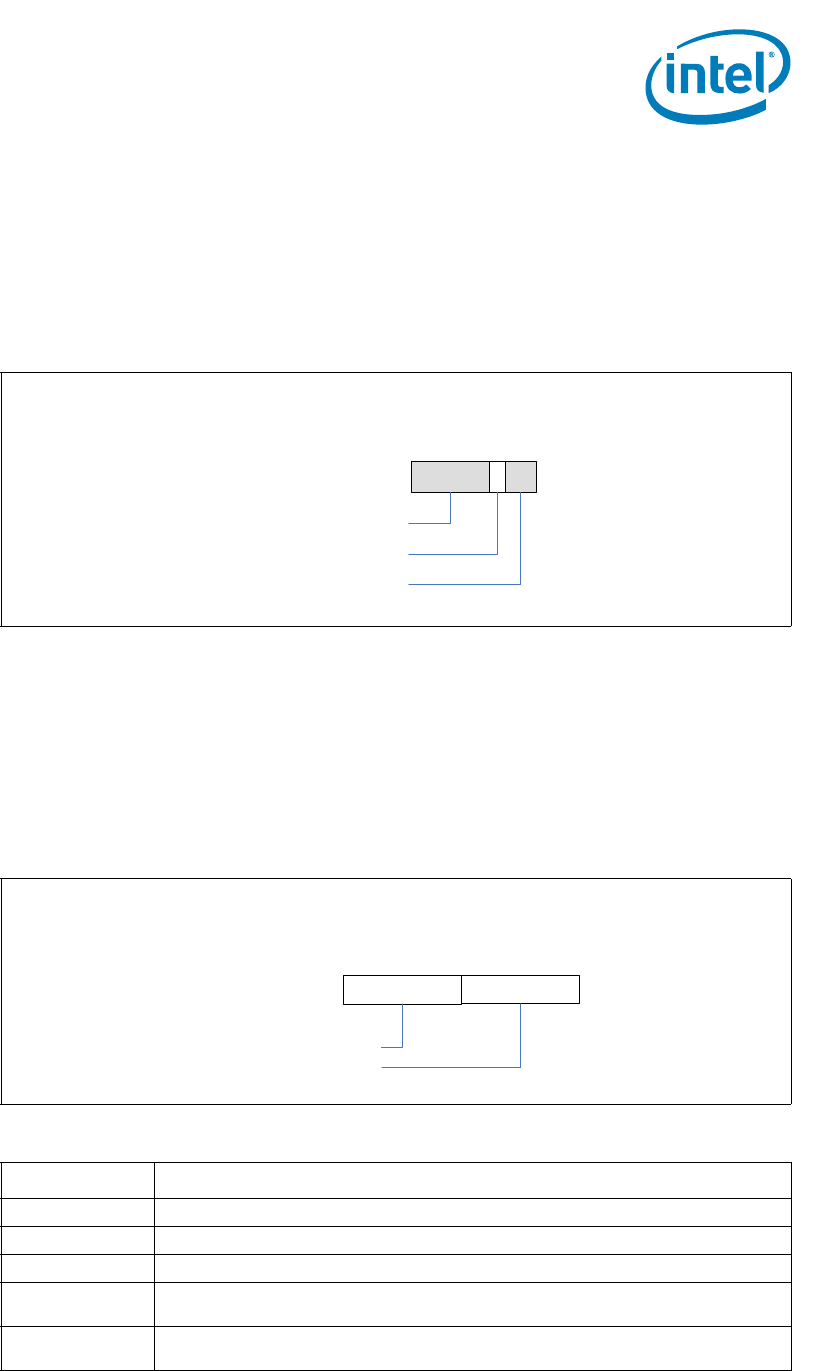
Intel® Xeon® Processor E5-1600/E5-2600/E5-4600 Product Families 33
Datasheet Volume One
2.5.2.2.2 Device Info
The Device Info byte gives details regarding the PECI client configuration. At a
minimum, all clients supporting GetDIB will return the number of domains inside the
package via this field. With any client, at least one domain (Domain 0) must exist.
Therefore, the Number of Domains reported is defined as the number of domains in
addition to Domain 0. For example, if bit 2 of the Device Info byte returns a ‘1’, that
would indicate that the PECI client supports two domains.
2.5.2.2.3 Revision Number
All clients that support the GetDIB command also support Revision Number reporting.
The revision number may be used by a host or originator to manage different command
suites or response codes from the client. Revision Number is always reported in the
second byte of the GetDIB() response. The ‘Major Revision’ number in Figure 2-7
always maps to the revision number of the PECI specification that the PECI client
processor is designed to. The ‘Minor Revision’ number value depends on the exact
command suite supported by the PECI client as defined in Table 2-2.
Figure 2-6. Device Info Field Definition
Reserved
# of Domains
Reserved
76543210
Byte# 5
Figure 2-7. Revision Number Definition
Table 2-2. Minor Revision Number Meaning
Minor Revision Supported Command Suite
0 Ping(), GetDIB(), GetTemp()
1 Ping(), GetDIB(), GetTemp(), WrPkgConfig(), RdPkgConfig()
2 Ping(), GetDIB(), GetTemp(), WrPkgConfig(), RdPkgConfig(), RdIAMSR()
3 Ping(), GetDIB(), GetTemp(), WrPkgConfig(), RdPkgConfig(), RdIAMSR(),
RdPCIConfigLocal(), WrPCIConfigLocal()
4 Ping(), GetDIB(), GetTemp(), WrPkgConfig(), RdPkgConfig(), RdIAMSR(),
RdPCIConfigLocal(), WrPCIConfigLocal(), RdPCIConfig()
0
3
4
7
Major Revision#
Minor Revision#
Byte# 6


















