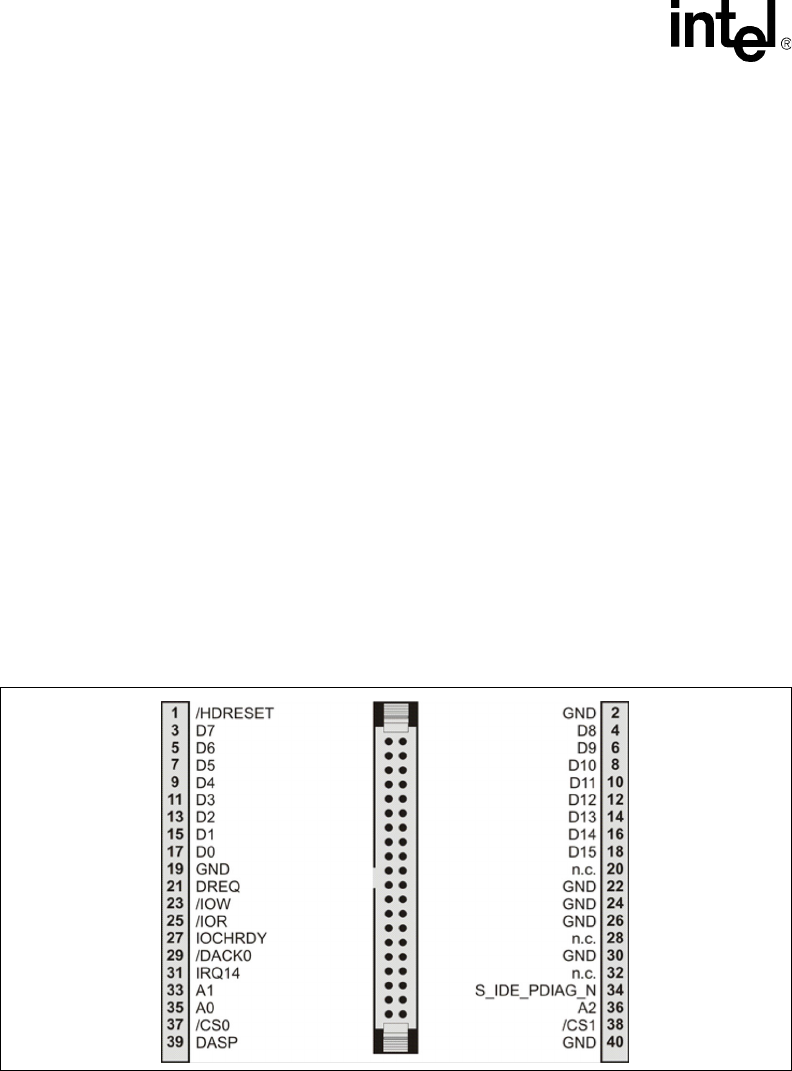
12 Intel
®
NetStructure™ MPRTM4808 Rear Transition Board Installation Guide
Installation
3.3.1 Secondary EIDE Interface
The Intel MPRTM4808 board provides the secondary EIDE interface via CompactPCI connector
J5. The secondary EIDE interface can be used for:
• One EIDE device
• Two EIDE devices
• One EIDE device and one CompactFlash disk
Caution:
• If more than two IDE devices are connected to the IDE bus, the bus is unable to recognize all
of the devices, and the baseboard might not start correctly. Therefore, only connect up to two
devices to the secondary EIDE interface on the Intel MPRTM4808 board.
• If the secondary EIDE interface on the Intel MPRTM4808 board is connected to an external
device, the board is hot-swappable, but data may get lost. Therefore, always save data on disk
before installing or removing the baseboard under hot-swap conditions.
3.3.1.1 Hard-Disk Drives
Hard-disk drives are connected to the secondary EIDE interface via an EIDE connector. It is
implemented with a 40-pin 2.54-mm pin-pitch connector. The following connector pinout shows
how the pins are assigned.
3.3.1.2 CompactFlash Disk
CompactFlash is slave by default. If used, it should be configured as master; set SW3-1 to ON.
The flash disk is connected to the secondary EIDE interface via a flash disk holder with an ejector
at the front panel.
The CompactFlash slot is integrated into the front panel to allow installation and/or removal of a
CompactFlash card without having to remove the board from the system.
Figure 3. EIDE Connector Pinout


















