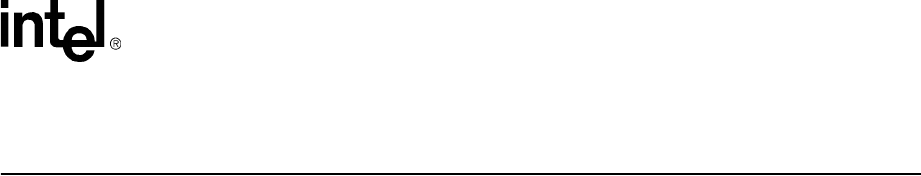
Intel
®
NetStructure™ MPRTM4808 Rear Transition Board Installation Guide 7
Operating Safety
Operating Safety 2
This section provides safety precautions to follow when installing, operating, and maintaining the
Intel
®
NetStructure™ MPRTM4808 Rear Transition Board.
Intel intends to provide all necessary information to install and handle the Intel MPRTM4808
board in this Installation Guide. However, as the product is complex and its usage manifold, Intel
does not guarantee that the given information is complete. For additional information, contact your
Intel representative.
The Intel MPRTM4808 board has been designed to meet standard industrial safety requirements. It
must be used only in the area of office telecommunication and industrial control.
Only personnel trained by Intel or persons qualified in electronics or electrical engineering are
authorized to install, maintain, and operate the Intel MPRTM4808 board. The information given in
this manual is meant to complete the knowledge of a specialist and must not be taken as
replacement for qualified personnel.
2.1 Electromagnetic Compatibility (EMC)
The Intel MPRTM4808 board has been tested in a standard system and found to comply with the
limits for a Class A digital device in this system, pursuant to part 15 of the FCC Rules respectively
EN 55022 Class A. These limits are designed to provide reasonable protection against harmful
interference when the system is operated in a commercial, business or industrial environment.
The board generates and uses radio frequency energy and, if not installed properly and used in
accordance with this Installation Guide, may cause harmful interference to radio communications.
Operating the system in a residential area is likely to cause harmful interference, in which case the
user will be required to correct the interference at his own expense.
If boards are integrated into open systems, always cover empty slots.
2.2 Switch Settings
The board provides two onboard switches and one FP reset switch. The switches must be set to
OFF upon initial installation of the board. Refer to Section 3.4, “Switch Settings” on page 17 for
additional configurations.


















