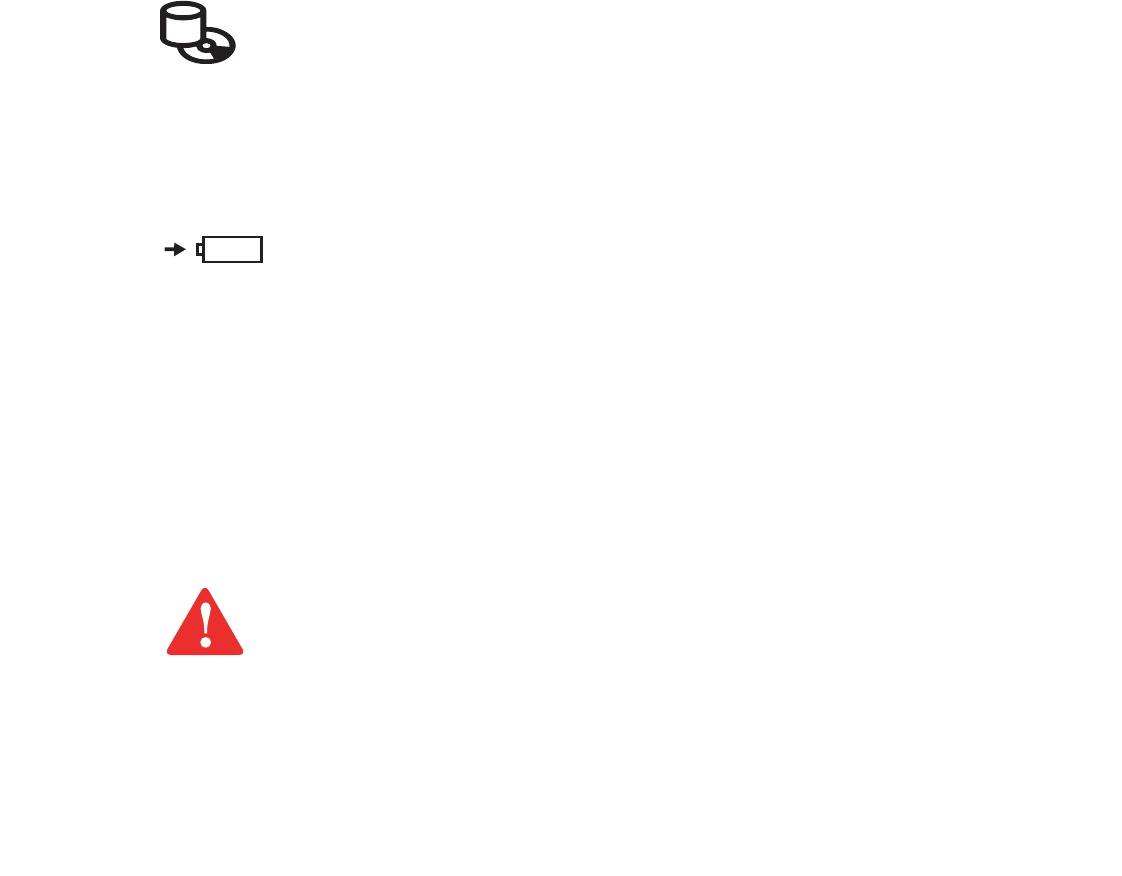
28
- Status Indicator Panel
Hard Disk/Optical Drive Access Indicator
The Hard Disk/optical drive access indicator lights when the hard disk or optical drive is being accessed.
To prevent corruption of data, do not press the power button when the hard disk/optical drive access
indicator is lit.
Battery Charging Indicators
When the AC adapter is connected to your system, these indicators show the status of the specified battery
charging (either the primary battery 1 or modular battery 2), as follows:
• Green, solid: The battery is either fully charged or the AC adapter is connected and there is no
battery pack installed.
• Orange, solid: The battery pack is charging.
• Orange, blinking: Charging is suspended due to excessively high or low battery temperature.
• Off: No AC adapter is connected.
BATTERIES SUBJECTED TO SHOCKS, VIBRATION OR EXTREME TEMPERATURES CAN BE PERMANENTLY
DAMAGED.


















