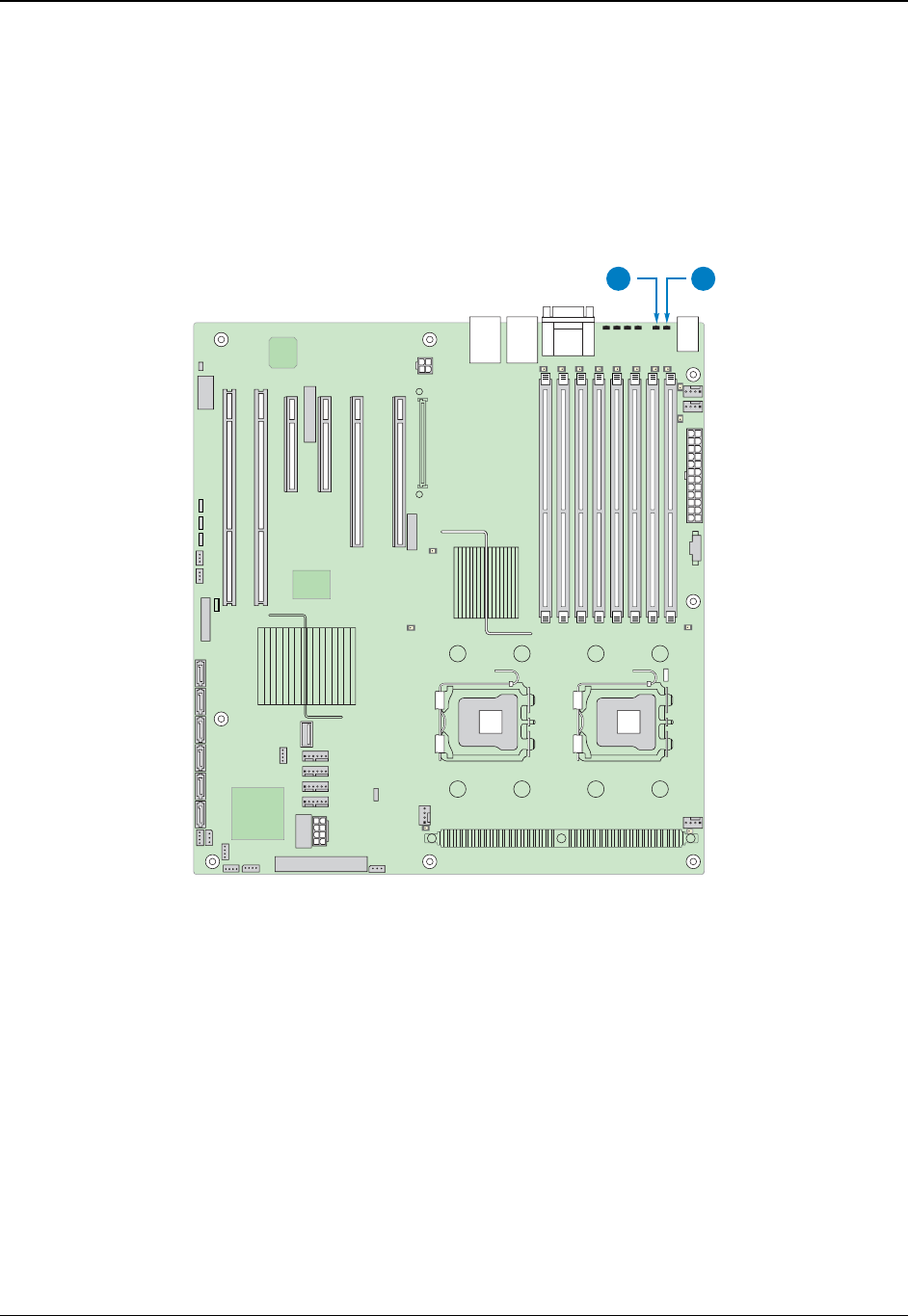
Intel® Server Boards S5000PSL and S5000XSL TPS Design and Environmental Specifications
Revision 1.2
7.3 System ID LED and System Status LED
The server board provides LEDs for both system ID and system status. These LEDs are located
in the rear I/O area of the server board between the PS/2* mouse / keyboard stacked
connectors and the video / serial stacked connectors. The location of these LEDs are shown in
the following figure.
AF000204
A B
A. System ID LED
B. System Status LED
Figure 20. System ID LED and System Status LED Locations
The blue System ID LED can be illuminated using either of two mechanisms.
By pressing the System ID Button on the system front panel the ID LED will display a
solid blue color, until the button is pressed again.
By issuing the appropriate hex IPMI “Chassis Identify” value, the ID LED will either Blink
Blue for 15 seconds and turn off or will blink indefinitely until the appropriate hex IPMI
Chassis Identify value is issued to turn it off.
Intel order number: D41763-003
73


















