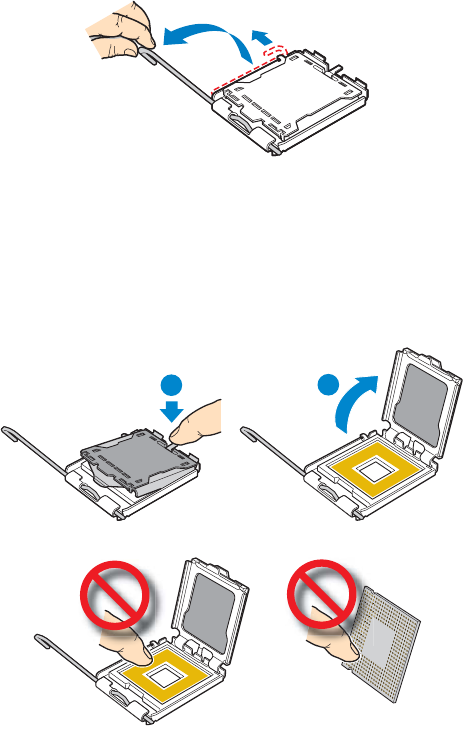
32 Intel
®
Server System SR1550AL/SR1550ALSAS User’s Guide
Installing the Processor
To install a processor, follow these instructions:
1. Observe the safety and ESD precautions in “Safety Information”.
2. Turn off all peripheral devices connected to the server. Turn off the server.
3. Disconnect the AC power cord from the server.
4. Remove the server's cover. See the documentation that came with your server
chassis for instructions on removing the server's cover.
5. Locate the processor socket and raise the socket handle completely (see Figure 25).
Figure 25. Lifting the Processor Socket Handle
6. Raise the CPU load plate (see Figure 26).
Figure 26. Installing the Processor
Note: Do not touch the socket pins; they are very sensitive and easily damaged.
7. Line up the alignment marks on the processor and the socket, and insert the
processor into the socket.
TP02074
TP02075
A
B


















