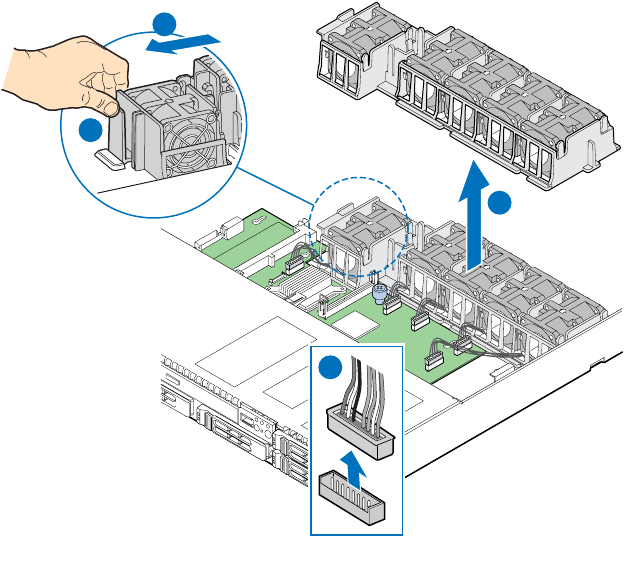
74 Intel
®
Server System SR1550AL/SR1550ALSAS User’s Guide
8. Disconnect the fan power cables from the mid-plane board as shown in the figure
below (see letter “A”).
9. Press latch (see letter “B”) and slide fan pack to the left (see letter “C”) as shown in
the figure below.
10. Lift up to remove the fan pack as shown in the figure below (see letter “D”).
Figure 67. Removing the Fan Pack
D
C
B
AF001497
A


















