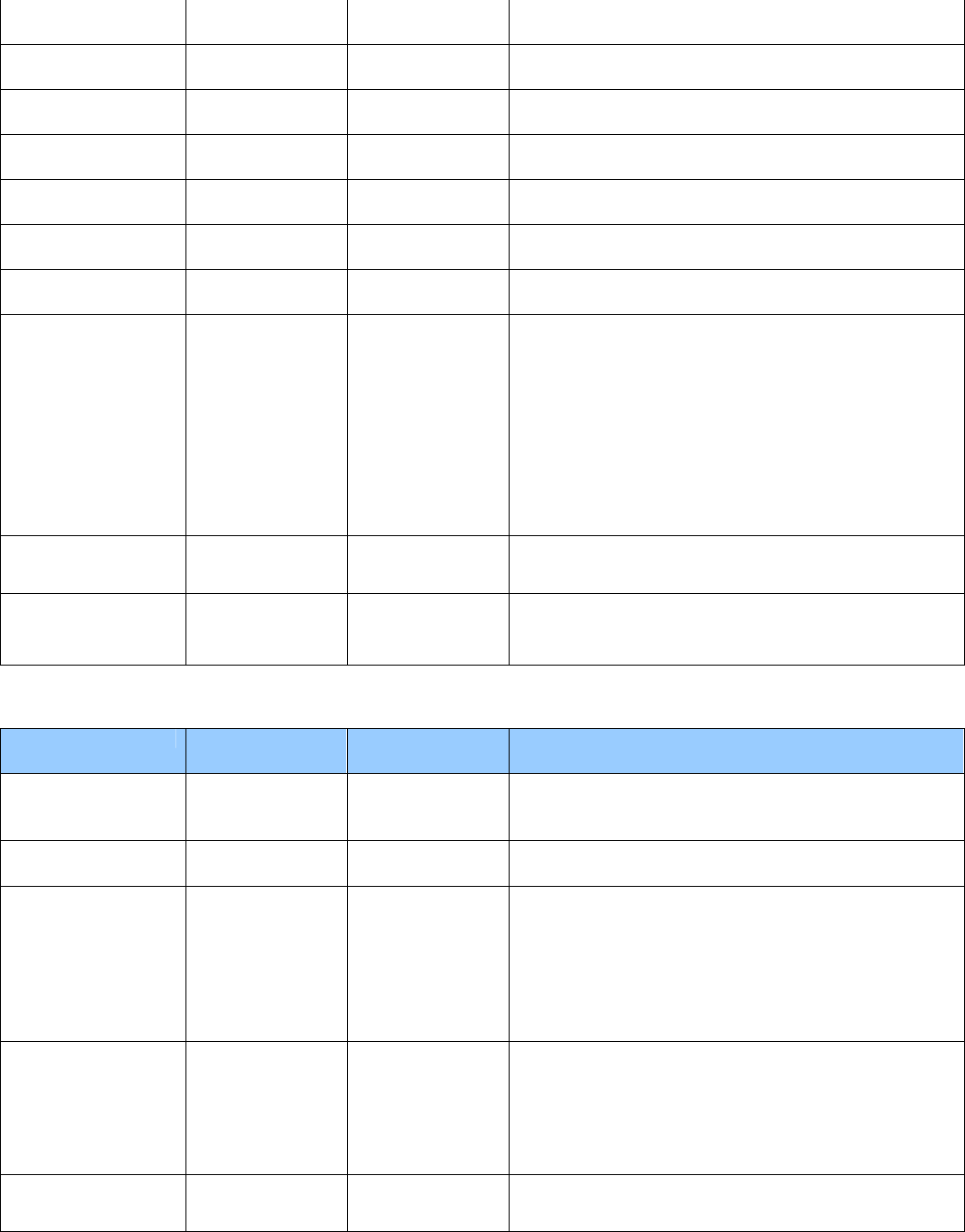
BIOS Settings Dictionary – Alphabetical
V09 – March 2008
Event Log Advanced > Event
Log Configuration
No changeable
options
Indicates if there is space available in the event log.
Event Log Capacity Advanced > Event
Log Configuration
No changeable
options
Indicates if there is space available in the event log.
Event Log Validity Advanced > Event
Log Configuration
No changeable
options
Indicates of the event log information is valid.
Event Logging Advanced > Event
Log Configuration
• Enabled
• Disabled
Enables or disables tracking occurrences during system
boot.
Exit Discarding
Changes
Exit No changeable
options
Exits without saving any changes made in the BIOS Setup
program.
Exit Saving Changes Exit No changeable
options
Exits and saves the changes in CMOS SRAM.
Expansion Card Text Security • Enabled
• Disabled
Displays add in Option ROM text
Extended Burn-in
Mode
Advanced >
Chipset
Configuration >
Burn-in Mode
• Enabled
• Disabled
Enabling this option allows the user to select additional
values for system performance margining.
Warning: This setting is intended for validation and test
purposes only. Altering clock frequencies may reduce
system stability and/or the useful life of the system and
processor. Operation at settings beyond component
specification is not covered by Intel component warranties.
If any problems occur during operation at non-default
settings, reset the board to default values.
Extended
Configuration
Advanced >
Chipset
Configuration
• Default
• User Defined
Chooses the default or user defined settings for the
extended configuration options.
Extended IDE Drive Advanced > Drive
Configuration
• None
• Auto
Auto: automatically detects a SATA hard disk drive.
If automatic detection is successful, values for the
drive specifications are automatically filled in.
F
BIOS Setting Appears on BIOS
Screen…
Options Description / Purpose
Fan Control Advanced > Fan
Control
Configuration
• Enabled
• Disabled
Disables or enables system fan control.
First SATA Master Advanced > Drive
Configuration
[drive] Displays the drive installed on this SATA channel. Shows
[None] if no drive is installed.
Fixed Disk Boot
Sector
Maintenance • Normal
• Write Protect
or
• Enable
• Disable
Boot sector VIRUS protection
Floppy A Advanced >
Diskette
Configuration
• Disabled
• 360 KB 5¼”
• 1.2 MB 5¼”
• 720 KB 3½”
• 1.44 MB 3½”
• 2.88 MB 3½”
Selects the floppy drive type.
Floppy Type Advanced >
Floppy
Configuration
• 1.44MB
• 2.88MB
Selects the floppy drive type.


















