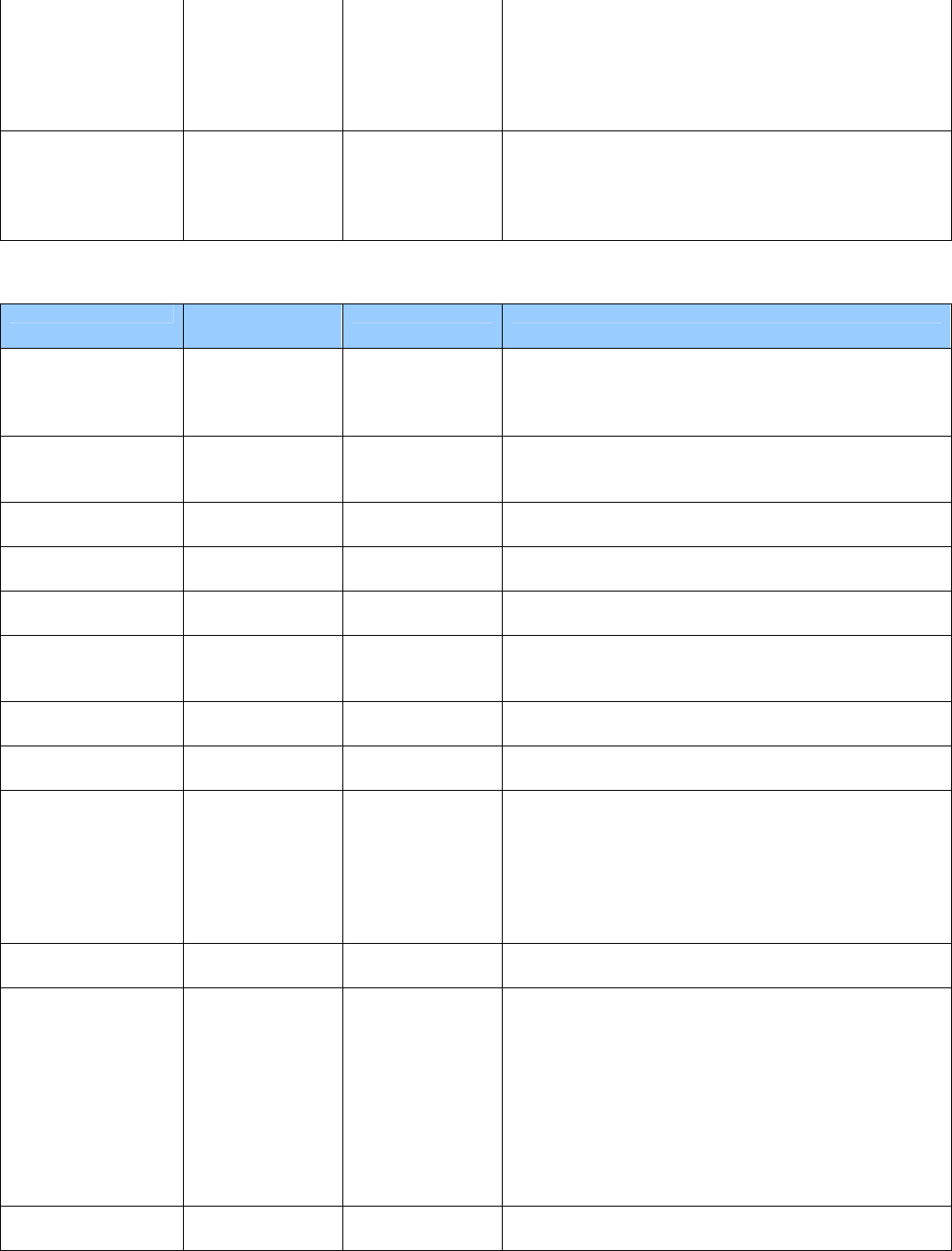
BIOS Settings Dictionary – Alphabetical
V09 – March 2008
Turn on Intel® ME in
Sleep States
Intel® ME > Intel®
Management
Engine
Configuration
• Never/Disabled
• Always/Enabled
This option determines the ACPI state that Intel® ME is in
when in ACPI sleep states.
Never disables management in ACPI sleep states.
Always enables management in ACPI sleep states.
Type Advanced > Drive
Configuration >
SATA/PATA
• Auto
• User
Specifies the IDE configuration mode for IDE devices.
Auto fills-in capabilities from ATA/ATAPI device.
User allows capabilities to be changed.
U
BIOS Setting Appears on BIOS
Screen…
Options Description / Purpose
UEFI boot Boot • Enabled
• Disabled
Enables or disables Unified Extended Firmware Interface
(UEFI) Boot.
For more information, refer to: http://www.uefi.org/home
Unlock Intel(R)
QST
Advanced > Fan
Control
Configuration
• No
• Yes
Yes option allows the fan control settings to be
changed using software.
USB 2.0 Advanced > USB
Configuration
• Enabled
• Disabled
Disabled will turn off all USB functionality. This feature
can be used for security purposes.
USB 2.0 Legacy
Support
Advanced > USB
Configuration
• Full-Speed
• Hi-Speed
Configures the USB 2.0 legacy support to Full-Speed (12
Mbps) or Hi-Speed (480 Mbps).
USB Boot Boot • Enabled
• Disabled
Disables or enables booting from USB boot devices.
USB Controller Advanced > USB
Configuration
• Enabled
• Disabled
Disables or enables USB functionality.
USB Device Bootable Boot • Enabled
• Disabled
Disables or enables booting from USB boot devices.
USB EHCI Controller Advanced > USB
Configuration
• Enabled
• Disabled
Enables or disables high-speed USB transfers (USB 2.0)
USB Function
This BIOS setting is
present only when the
BIOS configuration
jumper is set to
Maintenance mode.
Advanced > USB
Configuration
• Enabled
• Disabled
Disables or enables USB functionality.
If Disabled, the Advanced > USB Configuration menu will
NOT include any changeable options. The menu will
appear blank.
USB Legacy Advanced > USB
Configuration
• Enabled
• Disabled
USB Legacy support allows the BIOS to interact with a
USB keyboard, and in limited cases, a USB mouse.
USB Mass Storage
Emulation Type
Boot • Auto
• All Removable
• All Fixed Disc
• Size
Allows you to set the emulation type for USB drives.
Auto - relies on USB device design and media format to
set emulation type.
All Removable - set USB mass devices to emulate
removable drives. Master Boot Record format needed for
USB mass device.
All Fixed Disc - sets USB mass devices to emulate fixed
discs.
Size - sets emulation type based on media size.
USB Ports Advanced > USB
Configuration
• Enabled
• Disabled
Enables or disables all USB ports.


















