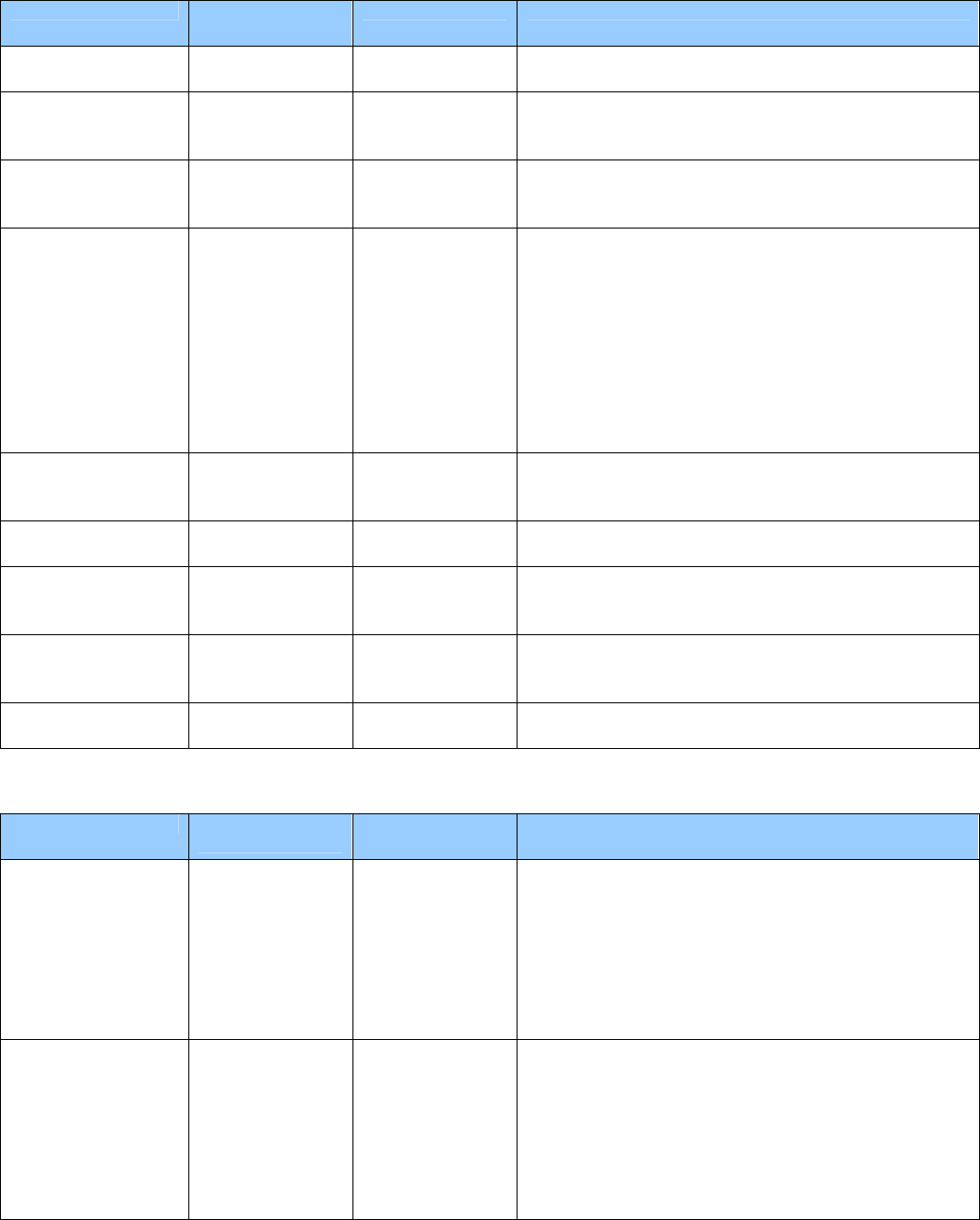
BIOS Settings Dictionary – Alphabetical
V09 – March 2008
R
BIOS Setting Appears on BIOS
Screen…
Options Description / Purpose
Ratio Actual Value Maintenance No changeable
options
Displays processor’s Bus Ratio.
Rear Audio Optical
Output
Advanced >
Peripheral
Configuration
• Enabled
• Disabled
If enabled, sends digital audio from the external TOSLINK
to the internal header
Rear Fan Speed Advanced >
Hardware
Monitoring
No changeable
options
Displays rear fan speed.
Recover to
Checkpoint
Manageability <Enter> Press <Enter> to display available checkpoints. Select the
checkpoint to restore, and then press F10 to save and exit.
Allows you to reverse any changes made since the creation
of any of the checkpoints currently on the computer. A
Checkpoint is a saved status of the client hard disk. When
the Intel® Platform Administrator Client is enabled, the user
can create a checkpoint to save the current status for future
recovery.
Remote Temp Advanced >
Hardware
Monitoring
No changeable
options
Displays the temperature of the onboard remote thermal
diode.
Removable Device
Priority
Boot Lists all installed
removable devices
Allows you to set the boot order of removable devices
(floppy drives, USB thumb drives, etc)
Removable Devices Boot No changeable
options
Opens the Removable Devices sub-menu where you may
specify the boot sequence from the available removable
devices.
Removable Drive
Order
Boot Lists all installed
removable devices
Allows you to set the boot order of removable devices
(floppy drives, USB thumb drives, etc) - used when Boot
Menu type is set to normal.
Reset Intel® AMT to
default factory settings
Maintenance No changeable
options
Resets Intel® AMT to the default factory settings.
S
BIOS Setting Appears on BIOS
Screen…
Options Description / Purpose
S.M.A.R.T. Advanced > Drive
Configuration >
SATA/PATA
• Auto
• Disable
• Enable
Enable or Disable support for the hard disk's S.M.A.R.T.
(Self Monitoring Analysis And Reporting Technology)
capability. S.M.A.R.T. is supported by all current hard disks
and allows the early prediction and warning of impending
hard disk failures.
You should enable it if you want to use S.M.A.R.T.-aware
utilities to monitor the hard disk's condition.
SATA AHCI Mode Advanced > Drive
Configuration
• Enabled
• Disabled
Enables the SATA controllers in an "Advanced Host
Controller Interface" mode that improves system
performance if the drives attached support AHCI.
This setting will be auto enabled if the onboard RAID
controller is enabled. NOTE: This changes the device
class of the SATA controllers and can cause driver reload
in the OS.


















