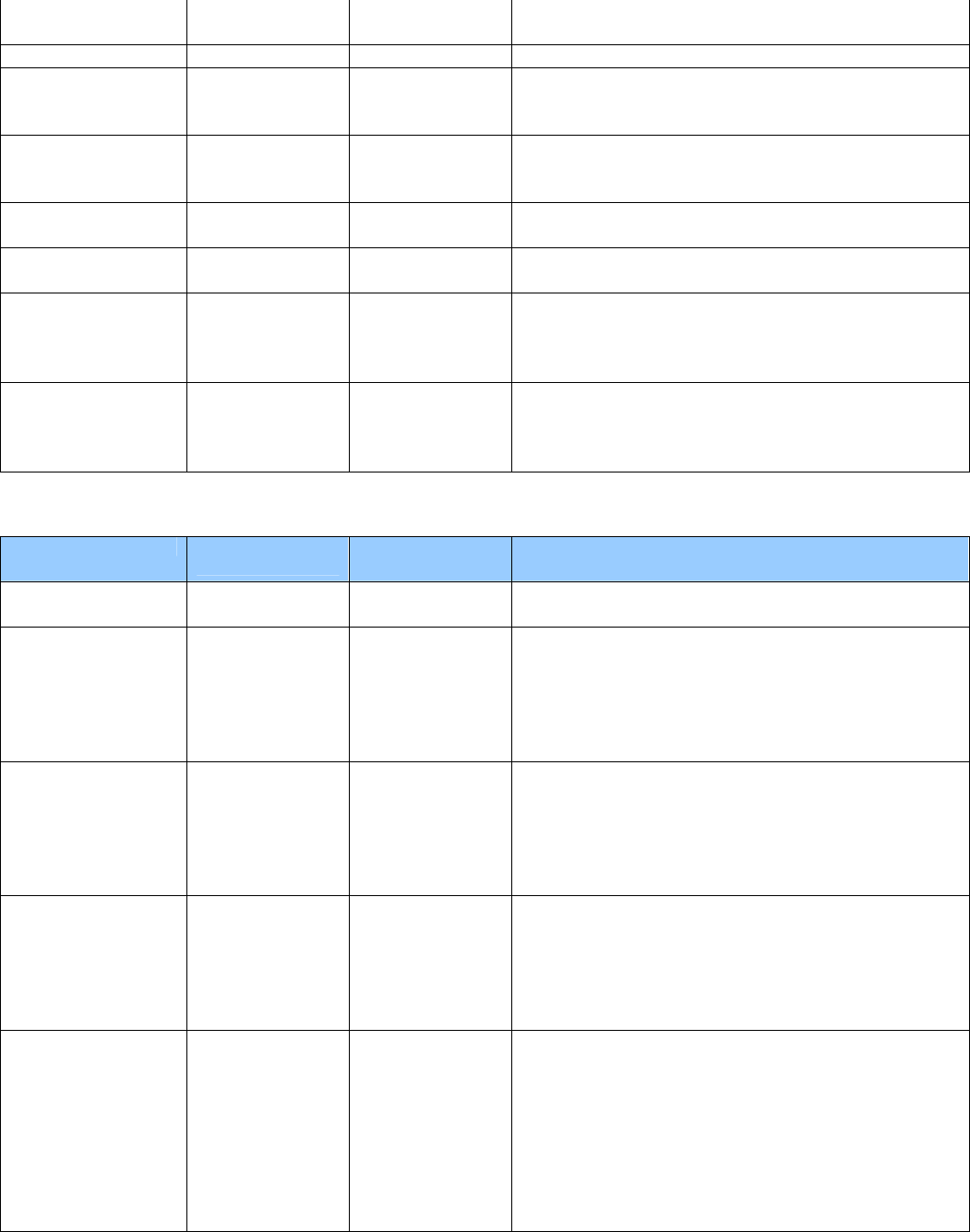
BIOS Settings Dictionary – Alphabetical
V09 – March 2008
System Bus Speed Main No changeable
options
Displays the system bus speed.
System Date Main Month, day, year Specifies the current date.
System Fan Control Advanced > Boot
Configuration
• Enabled
• Disabled
Allows the system fans to be controlled in order to optimize
acoustics . If disabled, system fans will run at 100%.
System Fan Speed Advanced >
Hardware
Monitoring
No changeable
options
Displays system fan speed
System Memory
Speed
Main No changeable
options
Displays the system memory speed.
System Time Main Hour, minute, and
second
Specifies the current time.
System Zone 1
Temperature
Advanced >
Hardware
Monitoring
No changeable
options
Displays system zone 1 temperature.
Refer to the board's Technical Product Specification for the
exact location of this sensor.
System Zone 2
Temperature
Advanced >
Hardware
Monitoring
No changeable
options
Displays system zone 2 temperature.
Refer to the board's Technical Product Specification for the
exact location of this sensor.
T
BIOS Setting Appears on BIOS
Screen…
Options Description / Purpose
Third SATA Master Advanced > Drive
Configuration
[drive] Displays the drive installed on this SATA channel. Shows
[None] if no drive is installed.
TLS Pre-Shared Key
(PSK) PID
Intel® ME > Intel®
Active
Management
Technology
Configuration >
Provisioning
Configuration
User defined The PID is an 8 character alpha-numeric string in dash-
separated format, e.g. ABCD-123K. Both PID and PPS
must be set to provide the ability to establish a secure TLS-
PSK session.
TLS Pre-Shared Key
(PSK) PPS
Intel® ME > Intel®
Active
Management
Technology
Configuration >
Provisioning
Configuration
User defined The PPS is a 32 character alpha-numeric string in dash-
separated format, e.g. EGET-GZFF-C6A6-ORRR-HQXP-
C9JI-RJGB-KBS8. Both PID and PPS must be set to
provide the ability to establish a secure TLS-PSK session.
Total Memory Main
or
Advanced >
Memory
Configuration
No changeable
options
Displays the total amount of RAM.
Trusted Platform
Module
This BIOS setting is
present only on Intel®
Desktop Boards that
include support for
Trusted Platform
Module (TPM).
Advanced >
Peripheral
Configuration
• Enabled
• Disabled
Disables or enables Trusted Platform Module (TPM)


















